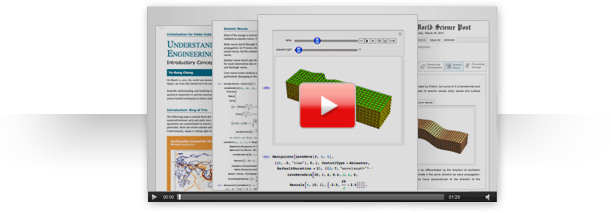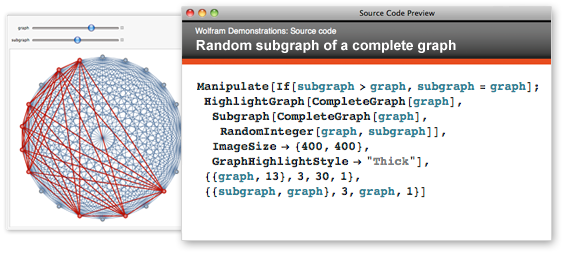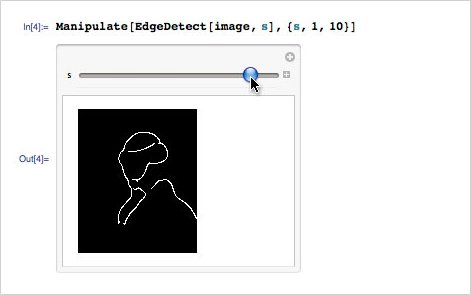Adopting the Computable Document Format (CDF)
Make CDFs an everyday way to communicate. Join authors, educators, researchers, and other professionals in using CDF technology to develop interactive books, courseware, reports, and applications - without specialized programming knowledge.
Develop all aspects of your documents, reports, info apps, and applications, from text to graphics to interactivity, with Mathematica. Its extensive automated functions make creating interactive graphs and diagrams easy, taking as little as one line of code.
Deploying CDF
Deploying CDF
Deploy CDFs as desktop applications or documents.
Our FreeCDF terms allow you to share your CDFs with anyone for non-commercial use. See the license summary for details.
Typical Uses of FreeCDF:
- Make executive reports into interactive presentations
- Transform your lab notebook into a slide show with dynamic computations
Wolfram provides three different types of web icons for use on your site.
All icons can be found at the Wolfram
website. By using one of the Wolfram CDF icons, you agree to
the Wolfram
guidelines. If you want to check on your use of the icons,
we can assist you with the process by passing on your e-mail
to
- Describe what you want to to with the CDFs.
- How will the end user of the CDF get the CDF? Does he need to pay anything in any form, e.g. buy a book (with CD/DVD) or buy a login somewhere?
- How will the user of the CDF get the CDF Player?
Desktop Applications
Deploy CDFs as desktop applications to Windows, Mac, and Linux systems without worrying about platform specifics.
Build your CDF application once and it just works on all systems. Applications can load Wolfram's curated data, access Mathematica's computational power, and contain interactive controls automatically rendered in native style. Because desktop applications don't need internet access, they're ideal for classrooms, laboratories, secure environments, and remote locations.
Contact us about commercial use. To add enhanced features to your CDFs, talk to us about custom deployment options with Wolfram Player Pro.