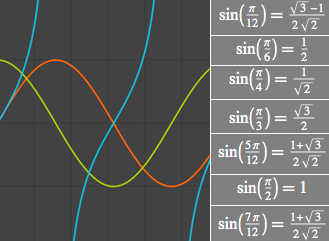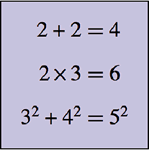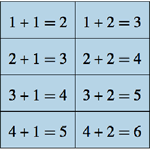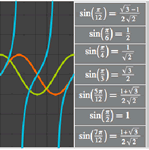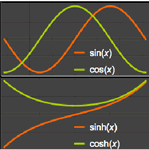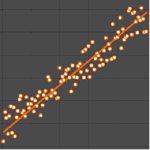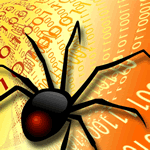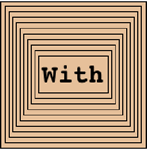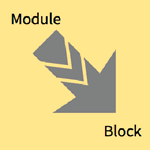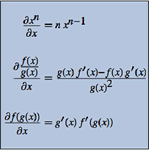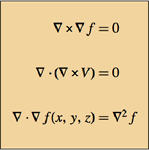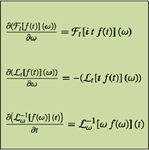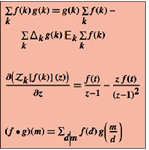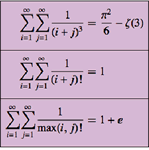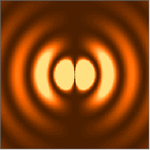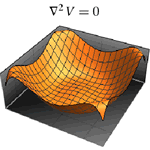Inactive Objects
Version 10 introduces a flexible framework for performing formal operations. It is now possible to prevent evaluation of individual symbols or entire expressions. This level of fine control over the evaluation process is available both while inactivating and activating expressions. The impact of the new functionality is systemwide and leads to improved workflow, deep insights, and greater efficiency in computational, programming, and calculus operations.
|
|