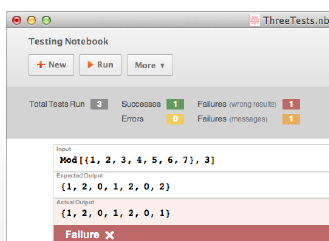Integrated Unit Testing
With the new built-in testing framework in Mathematica Version 10, you can easily write and run tests for your code to ensure that your functions operate as intended. Whether you are writing a single function or an entire application, the symbolic character of the Wolfram Language lets you immediately run tests for even the smallest program snippets and see the results - at any stage of the development cycle.
|
|
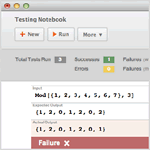 Create and Run Tests in a Notebook Interface » |
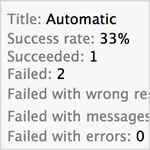 Run One-Off Tests » |
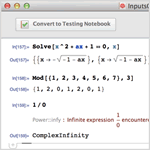 Create Testing Notebooks Automatically » |
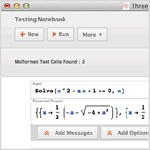 Automatically Identify and Fix Defective Tests » |