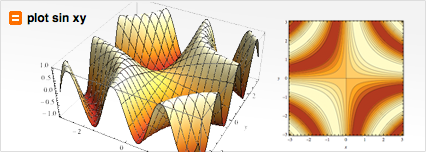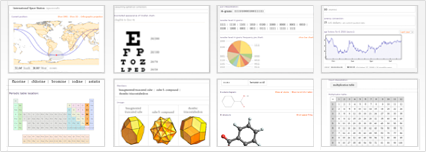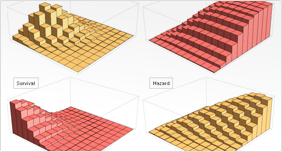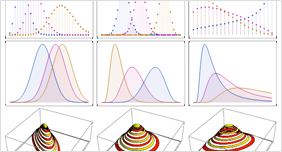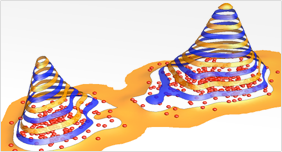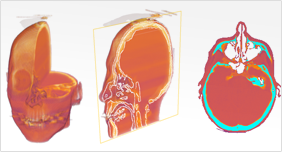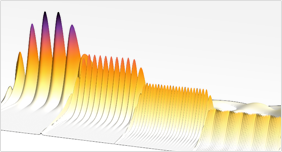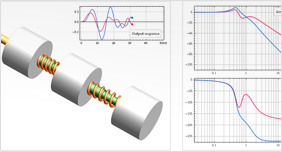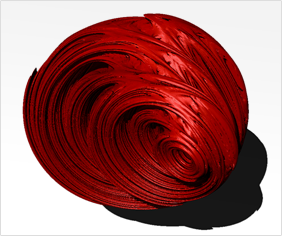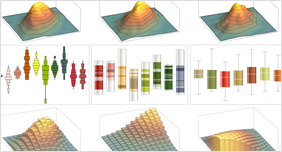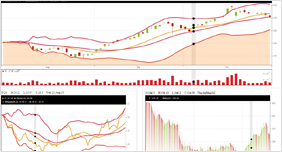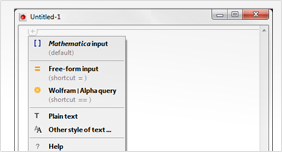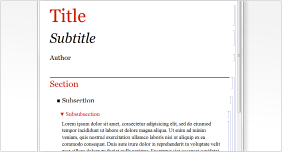What's new in Mathematica 8
More speed. More power. More data.
Mathematica 8 introduces free-form linguistic input—a whole new way to compute. Enter plain English; get immediate results—no syntax required. It's a new entry point into the complete Mathematica workflow, now upgraded with 500 additional functions and 7 application areas—including the world's most advanced statistics capability and state-of-the-art image processing.
New workflow end points include deployment of standalone applications or interactive documents.
New in V8.0.4
Mathematica 8.0.4 streamlines deployment to the Computable Document Format (CDF) with a new interactive wizard and new functions for programmatic deployment.
Key usability, stability, and security enhancements include:
- New menu options and an interactive wizard for deploying to CDF
- New functions CDFInformation and CDFDeploy for programmatically deploying CDF files
- New download progress indicator for the CDF browser plugin
- Improved stability, speed, and security of the CDF browser plugin
- Tested under Mac OS X Lion
- Improved memory use of the Share function when storing large sets of data
- Updated MKL library to improve performance
- New syntax coloring to warn about use of Module variable in Dynamic
- Performance improvements to citation functions
- Improved behavior of optimized variables in compiled conditional statements
- Improved front end behavior when saving untitled notebooks under new versions of Linux
Existing Mathematica 8.0.0 and 8.0.1 users (including Mathematica Home Edition) will be automatically notified of this release and given the option to download the update through the Wolfram User Portal. Updating Mathematica 8.0.0 or 8.0.1 to Version 8.0.4 will not require a new activation key or password. V8.04 is not available fo all kind of rented Mathematica Studenten licenses (anual, semester, home-use)
For questions you can reffer to our Wolfram Mathematica Supportarea
Integration with Wolfram|Alpha
Free-form linguistic input
A new way to interact with the power of Mathematica: enter plain English; get immediate results and the Mathematica input for further exploration. More…
Combine knowledge and computation
Inject Wolfram|Alpha's vast knowledge directly into the Mathematica workflow, providing curated data for your computations, analysis, and development.. More…
Core algorithms
Automated probability and statistics superfunctions
New superfunctions automatically compute the probability of any event and the expectation of any expression, estimate distributions from data, or quantify goodness of fit. More…
Group theory algorithms
Mathematica 8 introduces new functions for fast manipulation of permutation groups and an extensive collection of operations to explore and visualize their properties. More…
More statistical distributions than any other system
Work with 35 properties of 100 new distributions with specialized coverage of finance, medicine, and engineering. Includes automated parameter estimation. More…
New and Improved Core Algorithms
Compute with powerful new algorithms for fast and exact linear algebra, integration of oscillatory functions, equation and inequality solving over domains, many special functions, and more. More…
Build your own distributions
Easily define and use new distributions from data, formulas, or other distributions, including copulas, mixtures, order statistics, censoring, truncation, and transforms. More…
Enhanced linear algebra capability
High-performance numeric and symbolic linear algebra, including new solvers and more functions for exact linear algebra. More…
Application areas
Comprehensive image processing environment
With many new algorithms added for real-time image acquisition, feature detection, and more, Mathematica 8 offers a complete environment and interactive workflow for image processing and analysis. More…
Graphs and networks
Graphs and networks are now fully integrated into Mathematica, including high-performance scalable data structures, advanced aesthetics, and broad modeling and analysis capabilities. More…
Integrated wavelet analysis
Apply discrete or continuous high-performance wavelet analysis for thresholding and visualizing in any dimension. More…
Built-in financial computations
Perform comprehensive derivative calculations, including exotic option pricing; compute bond values, sensitivity measures, and more; and calculate time value of money with a variety of effective interest rate scenarios. More…
Integrated control systems design
Analyze and design control systems using classical and state-space techniques, develop control solutions for analog and digital systems, and simulate models in open- and closed-loop configurations. More…
New import and export formats
Supports the latest Microsoft Excel file format; automatically imports more elevation, satellite, seismology, microarray, graph, and other data formats; and includes plugin architecture for user-defined formats. More…
Other new features
- Enhanced geographical information systems
Software development
Fast compiled function operation
Speed up code execution with the new options of automatic C code generation and linking. New automated parallel execution further multiplies performance on multicore machines. More…
Integrated C workflow
Automatically convert compilable Mathematica programs into C code, for standalone or integrated use. Mathematica directly interfaces to external C compilers for building executables and libraries. More...
SymbolicC
Use SymbolicC to create, manipulate, and optimize C code, using the power of Mathematica's symbolic programming. More...
Dynamic libraries
Integrate external dynamic libraries directly into Mathematica—enabling high-speed, memory-efficient execution. More...
CUDA and OpenCL support
Build GPU computation into your Mathematica programs using new support for CUDA and OpenCL environments. More...
Mathematica shell scripts
Use high-level Mathematica language to make scripts invoked from the command shell.
Other new features
- Scheduled tasks
- Assert support
- Create and extract archive files
- Performance improvements in date format conversions
- Speech output enhancements
- Extract extensions
- Updated regular expression library
- Improved command line processing
Graphics & visualization
New statistics visualizations
New statistics charts, including box whisker charts, quantile plots, and paired bar charts and histograms, with Mathematica's automation and flexibility. More…
Enhanced 2D and 3D graphics
Texture mapping of images to 3D surfaces with full hardware acceleration, built-in curve and filled curve primitives, and other new features. More…
Interactive financial charts
Instantly create customized interactive financial charts, applying more than 100 built-in financial indicators to your own data or built-in data feeds. More…
Enhanced illustration and drawing tools
Illustrate ideas or annotate graphics using improved drawing tools, including dynamic guides. More…
Interface & user experience
Cell insertion assistant
Choose different input types and text styles immediately through a new cell insertion assistant. More…

New welcome screen
Create new documents, open recent notebooks, learn new features, follow news and events, and more. Welcome screen is more useful than ever. More…
Enhanced word processing capabilities
A multitude of new features better support everyday use of Mathematica for word processing: running heads, print preview, citation management, and end notes. More…
Other new features
- Scrolling, ghost, and masked input fields
- Automated software update