What's New in SystemModeler 4
SystemModeler 4 vastly expands support for modeling libraries, adds standardized deployment of models to other simulation tools, and deepens integration with Mathematica. Version 4 is now available for Linux.
Model Libraries
 |
 |
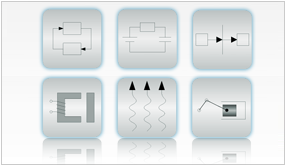 |
Introducing the SystemModeler library storeAll model libraries are verified for SystemModeler and are automatically
installed, for both free and paid libraries. Continuously updated
with additional libraries. |
New add-on librariesThe Library Store contains modeling libraries in new and important
areas, including hydraulic, cooling, social, and biochemical
systems. |
Updated & New Built-in LibrariesSystemModeler comes with the updated Modelica Standard Library,
including support for digital circuits, fast models for electrical
and magnetic circuits, and heat tracking in mechanical systems. |
Connectivity & Deployment
 |
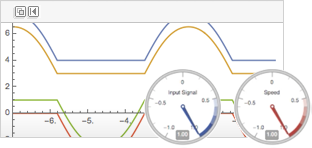 |
FMI - Standardized Model ExportDeploy models with the standardized Functional Mockup Interface (FMI) for immediate use in a large number of tools. |
Interactive simulation controlConnect to a running real-time simulation from Mathematica; add controllers such as sliders and gamepads; and see real-time plots, gauges, and other animations. |
User Interface & Documentation
 |
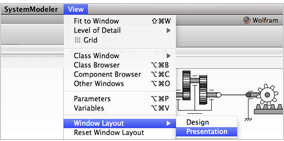 |
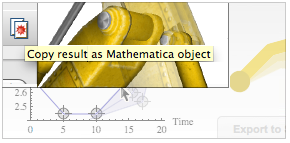 |
New Documentation centerThe new Documentation Center makes it easy to browse and search
all product and library documentation. Extensive cross-linking
makes it easy to go from components to examples and more.
Text and video tutorials, including the Modelica by Example book,
make it easy to learn, whether you are a beginner or an advanced
user. |
Improved Model CenterThe new presentation mode makes Model Center a stronger showcasing environment with full drill-down and live edit capability. Several improvements to workflows, including incremental search of model classes, tabbed model parametrizations, and direct simulation, make modeling more efficient. |
Improved Simulation CenterSimulation Center has improved performance and workflows, including faster model compilation and concurrent simulation support. Selecting objects in 3D animations now shows variables and parameters, and you can copy simulation results directly with one click on a Mathematica icon. |
Linux SupportSystemModeler is now available for all major platforms: Windows, Mac, and Linux. |
64-BitSystemModeler is now available in 64-bit versions for Mac and Linux. |
Integration with Mathematica
 |
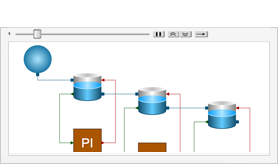 |
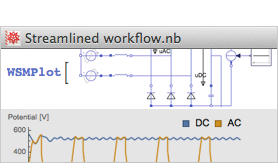 |
Programmatically Create ModelsAutomatically create models from equations or control system
models. Create structured models by connecting existing components.
Or combine both approaches and create components from equations
and interfaces and connect them in hierarchies. |
Model DiagramsSystemModeler objects now use model diagrams as their visual representation.
Diagrams either show the structure of connected models or an
icon. Diagrams can be used together with other graphics, and
they can be animated to show system behavior. |
Streamlined WorkflowUse model diagrams to represent your models throughout Mathematica. Automatically use experiment settings for simulations. Other improvements include automatic plot legends, user assistance integration, and more. |














