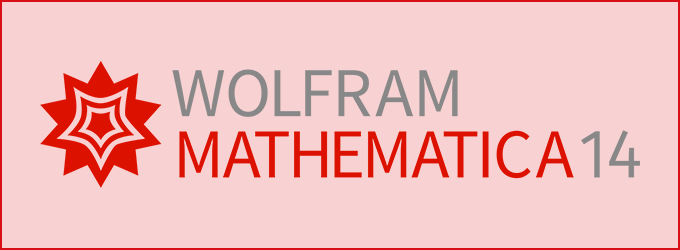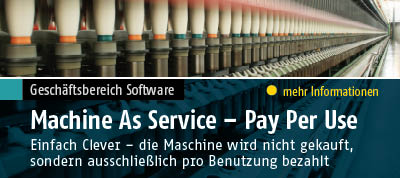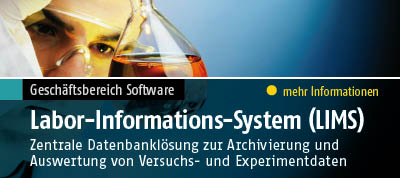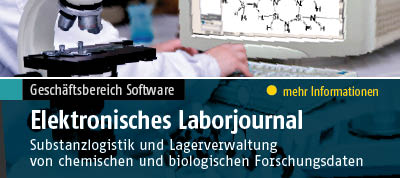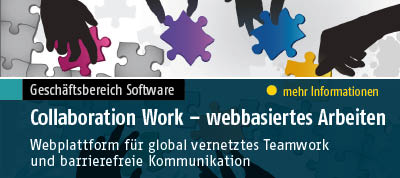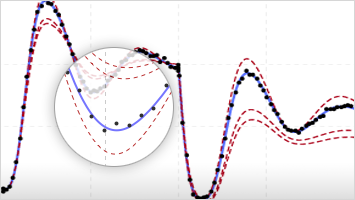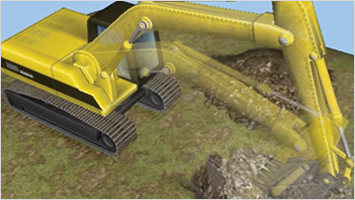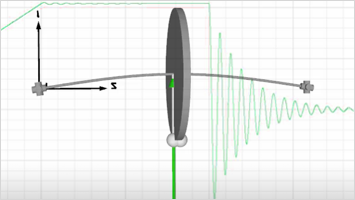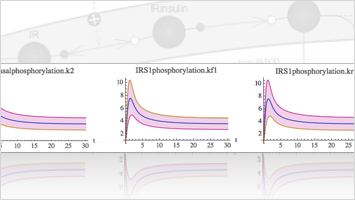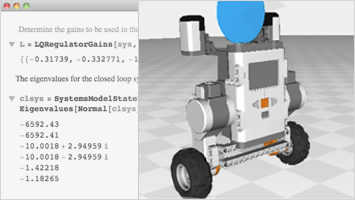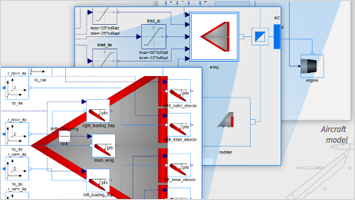Design & Analyze
Design & Optimization
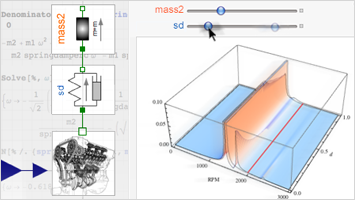
Use the Wolfram Language to help plan the geometry of 3D mechanical systems, prototype equation-based custom components and use built-in optimization routines to find the optimal parameters and inputs.
Once the model is assembled in SystemModeler, use sliders and other interactive elements to tune your models using manual exploration.
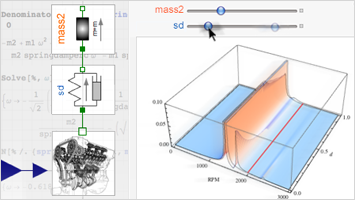
Model Calibration
Explore the parameter space by running SystemModeler simulations from the Wolfram Language.
Calibrate model parameters against real-world data using the Wolfram Language's optimization features,
Frequency Analysis
Perform FFT analysis on output signals and use the result to design dampers and filters. Stimulate your models with any input signal to find resonance peaks.
Automatically convert a model into a linear time-invariant system to further analyze the system.
Sensitivity Analysis
Simulate models while plotting the sensitivity bands of system variables with respect to specified parameters. Sensitivity band plotting is built in.
Discover which parameters have the greatest effect on system behavior, enabling you to increase model robustness, reduce model complexity and design optimal experiments.
Control System Design
Design controllers for your systems. A full suite of control systems features is built into the Wolfram Language, including stability analysis, visualization and controller design.
Automatically linearize models into standard state-space representations or as transfer functions. Built-in functions allow you to tune PID controllers and create linear–quadratic regulators and state estimators.
Reliability Analysis
The Wolfram Language's complete suite for reliability analysis, with functionality for reliability block diagrams, fault trees and importance measures, can be used with models.
Components and models can be annotated with reliability distributions, allowing you to test model robustness to design criteria by formal statistical methods.