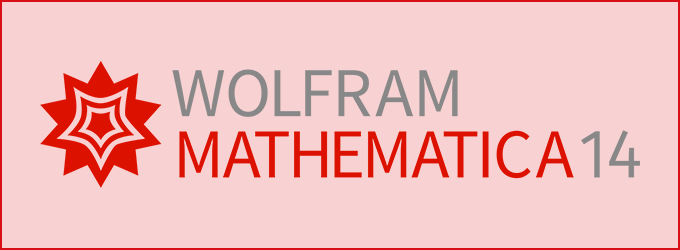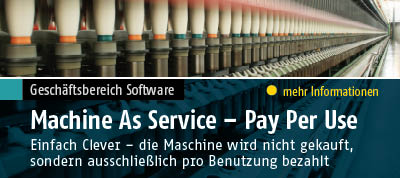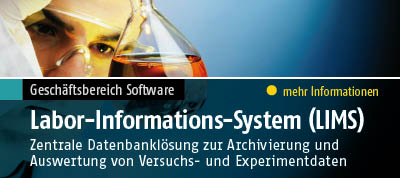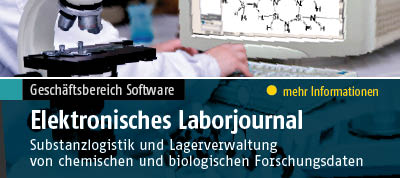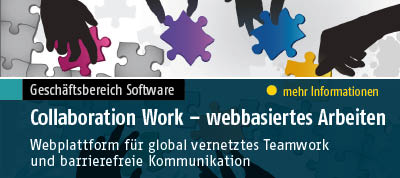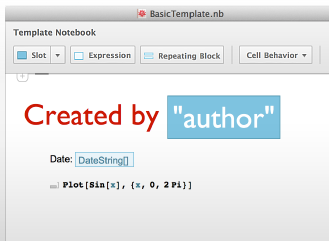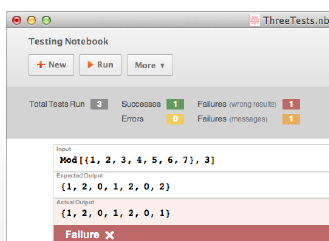Software Engineering
String, File, HTML Templating »
Mathematica Version 10 introduces a compact syntax for embedding templates inside strings and files, as well as a more elaborate and powerful XML-based syntax that integrates directly into existing XML and HTML documents. The new TextString function makes it easier to convert arbitrary data into text. With support for nesting and conditional evaluation, data can be formatted and inserted into templates from arbitrary hierarchies of lists and associations, making it feasible to build templates incorporating complex data models. Notebook templating makes it easy to interactively create templates that can then be filled programmatically, enabling the automation of many kinds of reporting and analysis. |
Automated Report Generation »
Mathematica Version 10 extends its control systems capabilities to fully embrace nonlinear systems. Affine and general nonlinear systems can be exactly represented. Not only does this allow for simulation of closed-loop systems at full fidelity, but it enables a new generation of advanced design and analysis techniques. Nonlinear control design using only linear techniques and no approximation can be accomplished using exact linearization. In addition, fully nonlinear designs enable asymptotic output tracking or disturbance rejection of modeled disturbances. |
Integrated Unit Testing »
With the new built-in testing framework in Mathematica Version 10, you can easily write and run tests for your code to ensure that your functions operate as intended. Whether you are writing a single function or an entire application, the symbolic character of the Wolfram Language lets you immediately run tests for even the smallest program snippets and see the results - at any stage of the development cycle. |