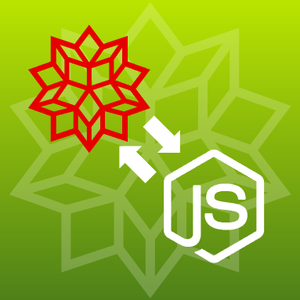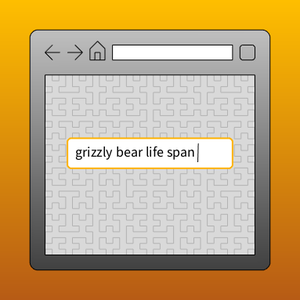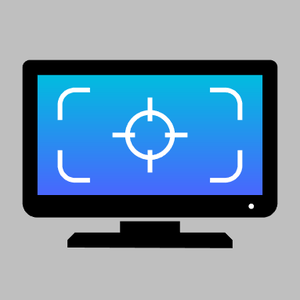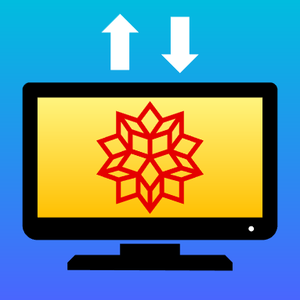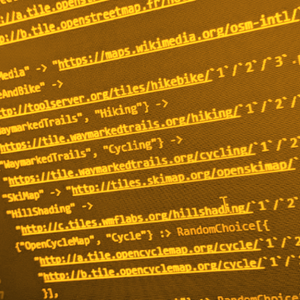External System Integration
Creating complete solutions in today's interconnected world often involves using multiple languages, environments and machines. The Wolfram Language has long had rich capabilities for communicating with external languages and processes. Version 12 extends this functionality to facilitate interoperability between multiple external software systems. Python and NodeJS can be called directly from within the Wolfram Language, with a new cell type allowing external code to be embedded directly in a notebook. Direct control of web browsers provides an advanced level of website-testing automation, including clicking buttons, typing in input fields and reading textual content from webpage elements. Finally, support for running processes on remote machines via the secure shell protocol (SSH) provides a convenient way to control and manage large clusters of machines.
- Call Python and NodeJS directly from the Wolfram Language. »
- Embed Python and NodeJS code in dedicated cells in Wolfram Language notebooks.
- Create wrapper functions to directly call external code.
- Launch external web browsers (Chrome and Firefox). »
- Click links, type in input fields and otherwise interact with pages loaded in a web browser. »