New in Wolfram SystemModeler 12
The new version 12 of the popular modeling and simulation software Wolfram SystemModeler now supports all FMI standards. Some of the highlights of the new version are the Microcontroller Kit serving as an interface for microcontroller designs and the advanced equation debugging using the equation browser showing performance bottlenecks. Further innovations are:
Versionshistorie

Large-Scale Symbolic Model Linearization
The symbolic linearization of system models in the Wolfram Language has been drastically improved, with support for a wider selection of models, better performance and more control.

Support for Import & Export of All FMI Standards
With the addition of FMI co-simulation import, SystemModeler now supports import and export of all FMI variants. This means that you can share models with many other tools in your toolbox. Import code for embedded systems for software-in-the-loop testing, system models from non-Modelica software and CFD analysis models.
Example: Satellite Path Control Using FMI Co-simulation Import
Video: Toolchain Integration using FMI 2.0 (1:55)
Video: Deployment Using FMI for Co-Simulation (1:15)
FMI Compliant Tools

Updated Libraries
Libraries get a new look with more data-type support, improved error reporting and updated icons and documentation. Also, with the stored plots added to examples, it's easier to plot relevant variables. Libraries are now compatible with the latest version of the Modelica Standard Library (Version 3.2.2).
Libraries
Biochem Library
OPCUA Library
POCClassic Library
ModelPlug Library
Hydraulic Library
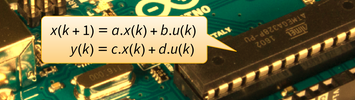
Deploy Controller to Hardware
Deploy your controller into microcontrollers and let the system run in standalone mode. The Microcontroller Kit provides an easy-to-use and powerful interface to experiment with and iterate various design solutions.

Enhanced User Interface
The user interface of SystemModeler 12 comes with several new features reducing your modeling effort. Disable and enable components with one click or quickly add new units that are relevant to your domain. Save animation views for future reference, review and modify your experiment settings or add default animation to your model.
Video: Quick Look at Model Center (2:29)
Video: Quick Look at Simulation Center (2:12)















