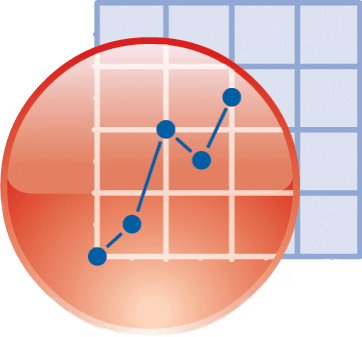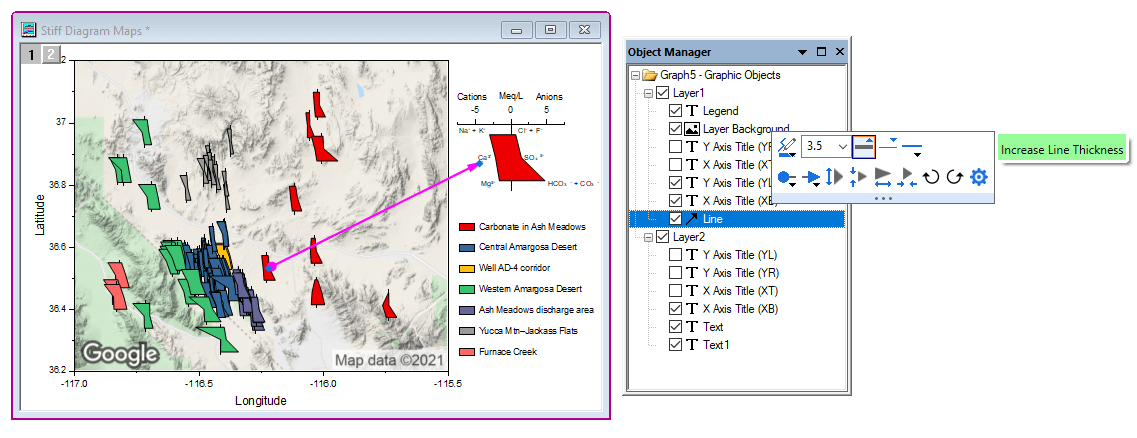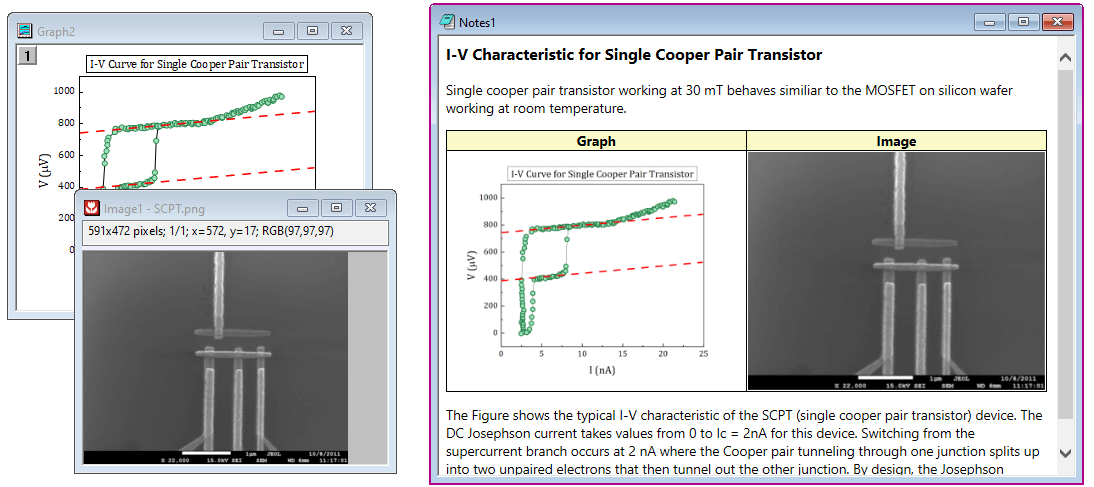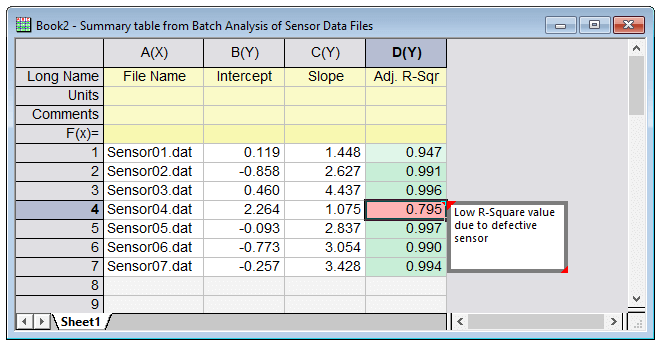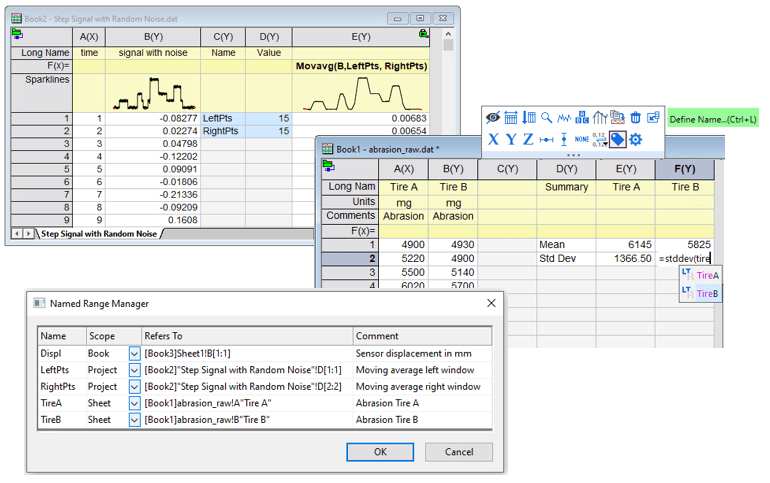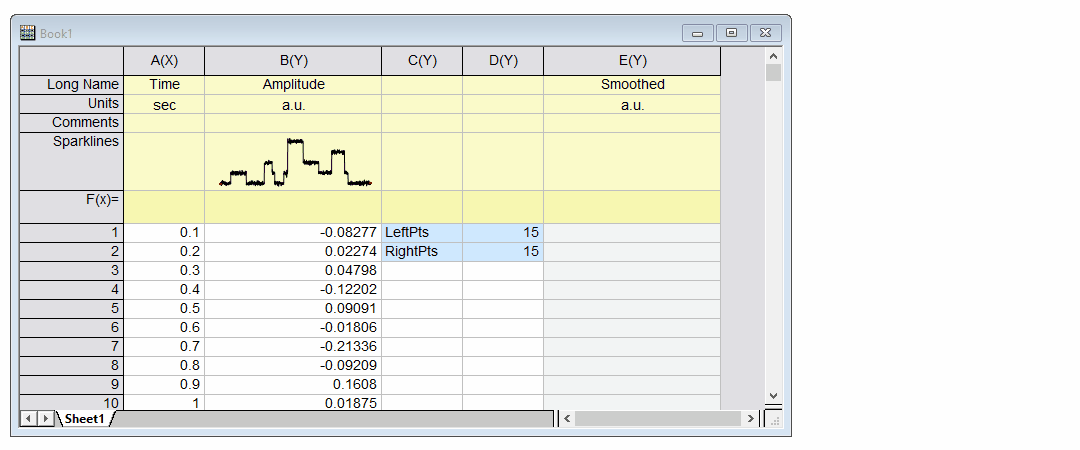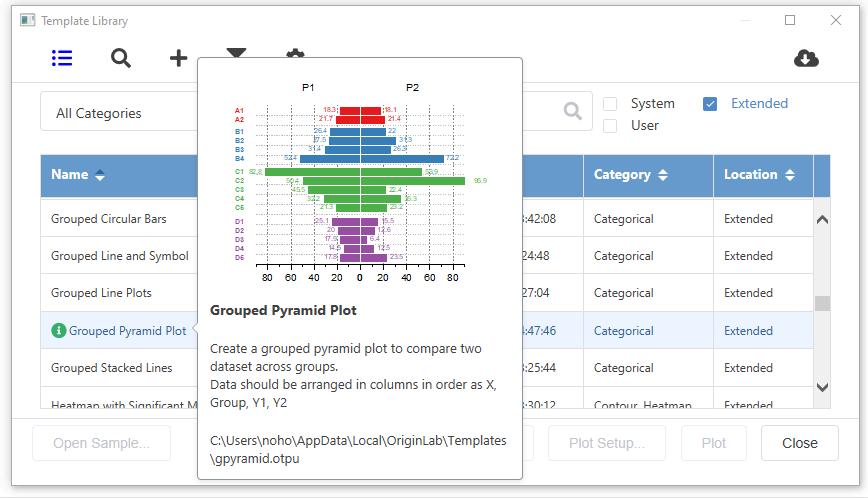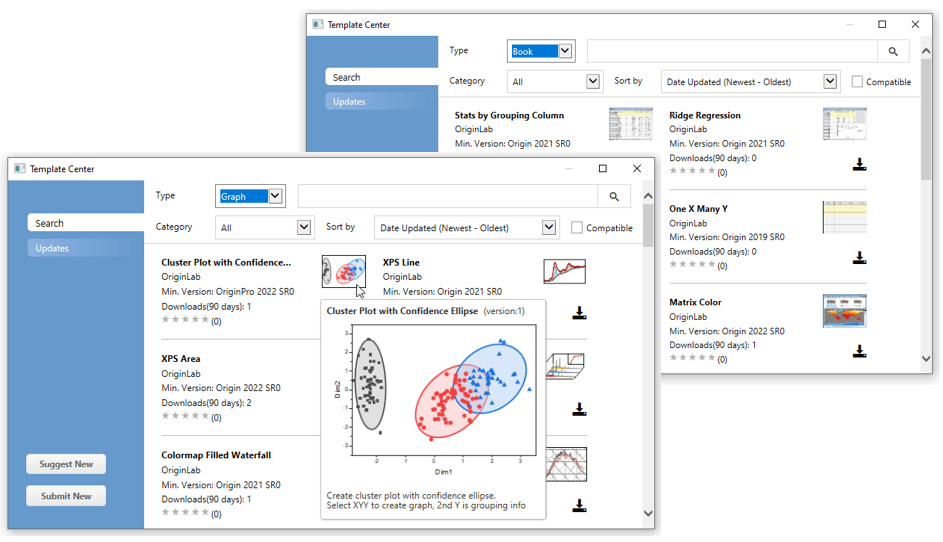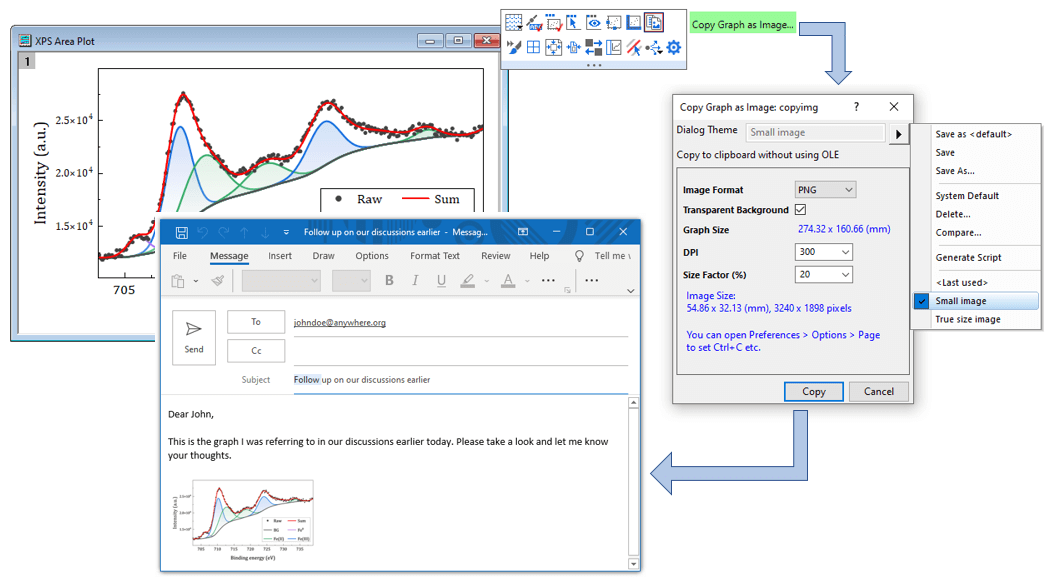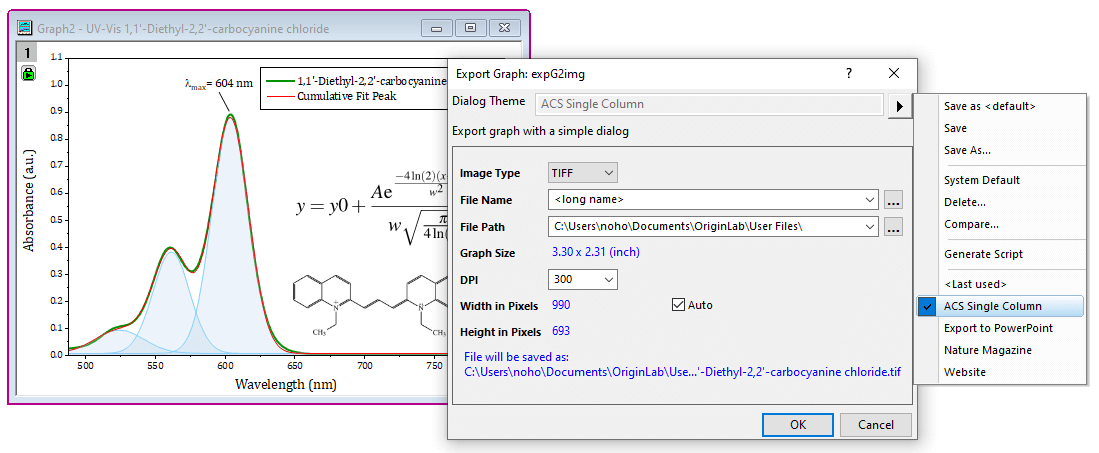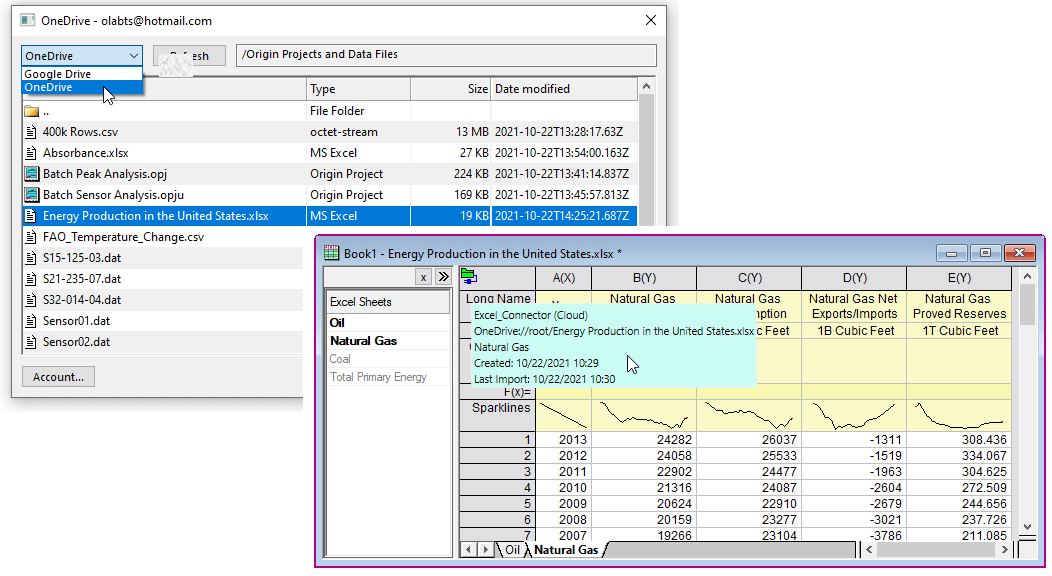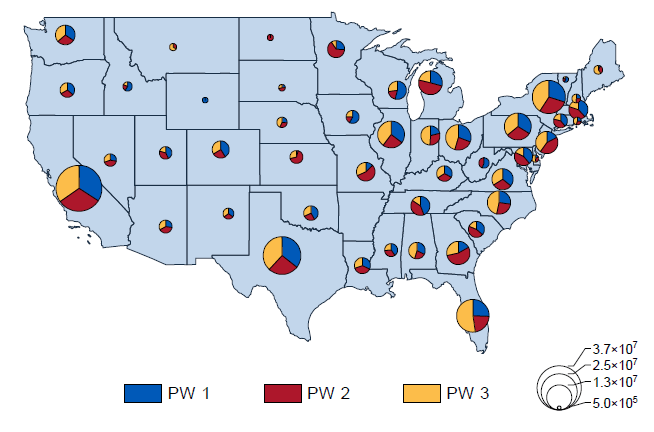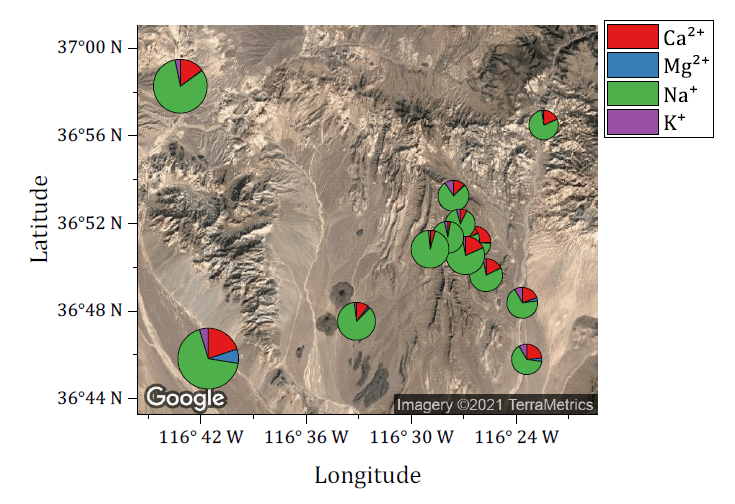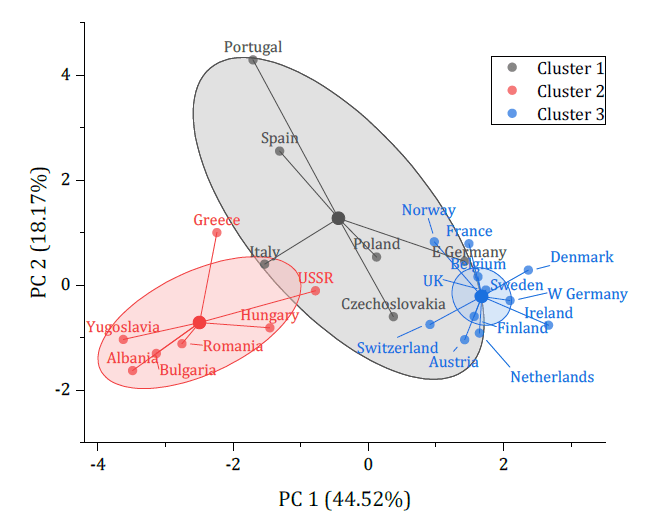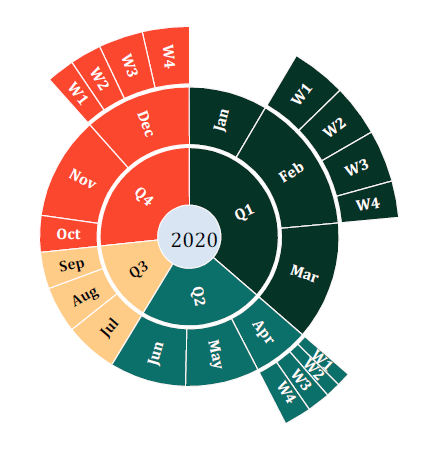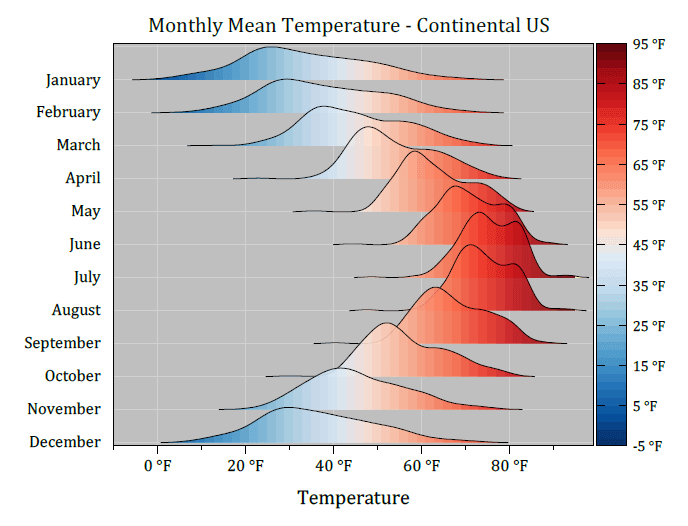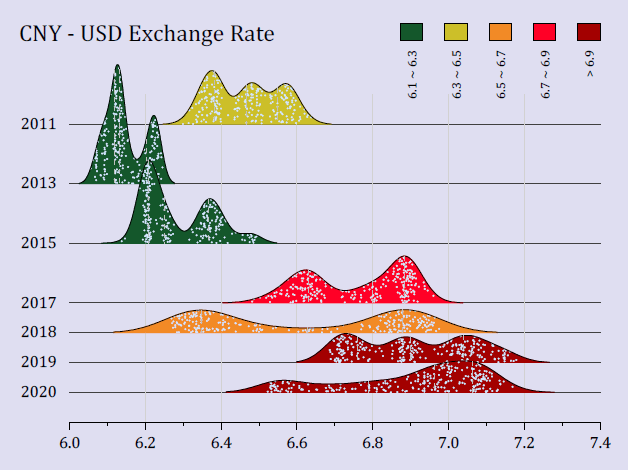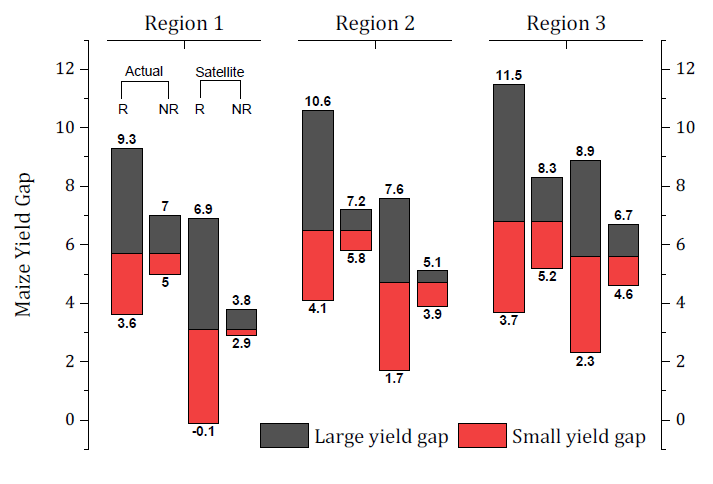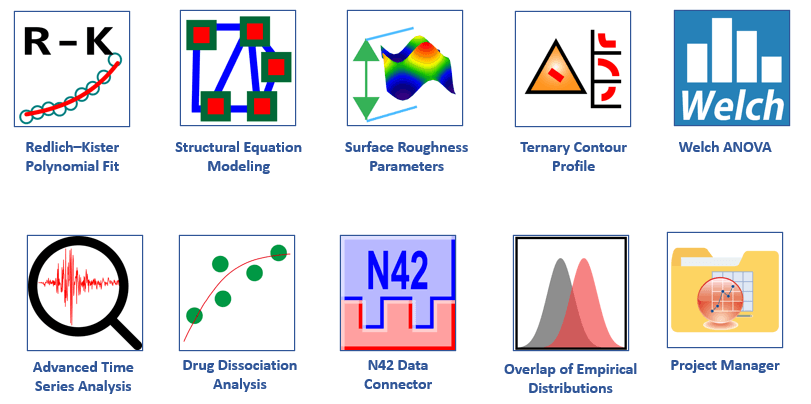New in OriginPro 2022 and Origin 2022
OriginPro and Origin 2022 offer the following new features:
- Object Manager: Mini Toolbars and Graphic Objects
- Add Notes to Worksheet Cells
- Named Range and Auto Complete for Formula Entry
- Insert Images to Graph as Linked File
- Assign X Y Scale to Image for use as Graph Background
- Customizable Grids for Graph and Layout Pages
- Download Templates from OriginLab Website
- Simplified Graph Export and Copy Graph as Image
- Connect to OneDrive and Google Drive
- New Graph Types
- New Apps
- Other Features
Objektverwaltung: Minisymbolleisten und Diagrammobjekte
OriginPro and Origin offer several improvements to the Object manager window in version 2022:
- Switch to Graph Objects view to manipulate non-data plot elements such as text labels, drawn objects and images
- Mini Toolbar to make quick edits to selected objects, including grouping and ungrouping of multiple elements
- Support for Layout window
- Select multiple plots or objects to manipulate together
- View list of Named Ranges in book. Double-click on any entry to open Named Range Manager dialog.
Add Notes to Worksheet Cells
In OriginPro and Origin 2022, several improvements have been made to Notes and Comments:
- Add Notes to individual Worksheet Cells, similar to Excel and Google Sheets
- Excel Cell Notes supported when importing Excel file
- Insert images from Image Window in Notes
- Assign custom color to Worksheet Tab when adding comments
Named Range and Auto Complete for Formula Entry
Version 2022 supports assigning Names to cells for later use in worksheet calculations:
- Assign name to a cell, a range of cells, or a column
- Names can be defined with scope set to sheet, book or project level
- Use the defined names in cell formula and column formula for calculations
- Names can also be used for Reference Lines in graphs
- Name Manager dialog to manage defined names
- Use auto-complete to quickly find and insert functions and range names to complete your formula
- View list of Named Ranges in Object Manger. Double-click to open Named Range Manager dialog
- Use Name as function for calculating interpolated values
Insert Images to Graph as Linked File
In OriginPro and Origin 2022, several improvements have been made to inserting and editing images in graphs:
- Insert image from file or from existing Image Window
- Open inserted image in Image Window
- Mini toolbar for basic manipulations such as rotate, flip, etc.
- Link image to external file to reduce project file size and save image relative to project file
- Add region of interest (ROI) and clip or crop image to update graph
Assign X Y Scale to Image for use as Graph Background
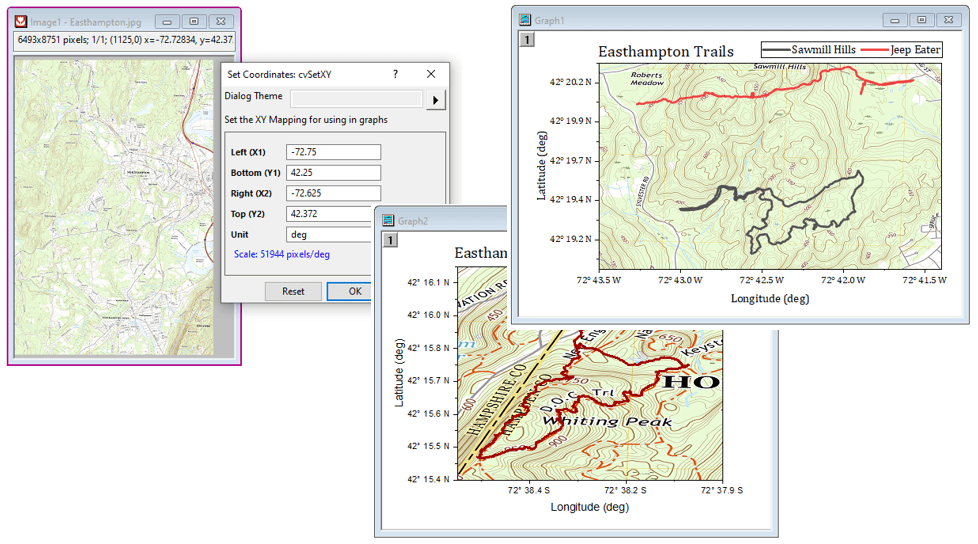
Set X,Y coordinates for your image and insert as layer background in graphs with related data plots. Same image can be inserted in multiple graphs with different X,Y scales.
In OriginPro and Origin 2022, images can also be set as layer background in graphs:
- Set image X,Y start and end coordinates values, and units
- If image has scale marker, set scale interactively using ROI
- Useful image information displayed on status bar
- Insert image as layer background in graphs with associated data
- Insert same into multiple graphs set to different X, Y scale ranges
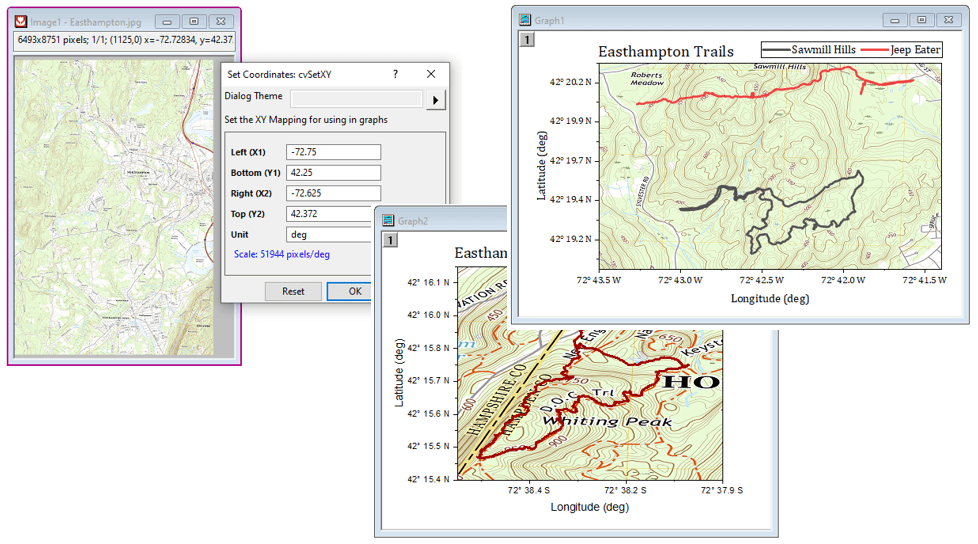
Set X,Y co-ordinates for your image and insert as layer background in graphs with related data plots. Same image can be inserted in multiple graphs with different X,Y scales.
Customizable Grids for Graph and Layout Pages
Grid settings for Graph and Layout pages can be customized in version 2022:
- Specify custom page grid settings for Graph and Layout pages separately
- Specify vertical and horizontal spacing as well as offsets, in inches or centimeters
- Settings will apply to all graphs/layouts when grid is turned on
- Snap layers and objects to grid. Snap settings are also remembered
Download Templates from OriginLab Website
Since Version 2022, you can download templates from OriginLab website using the new Template Center dialog:
- Download Graph or Book templates
- Search and find templates or browse by category
- Downloaded Graph templates will be displayed under Extended category in Template Library dialog
- Downloaded Book templates will be accessible from the File->New->Workbook/Matrix menu under the Browse sub menu
Simplified Graph Export and Copy Graph as Image
In OriginPro and Origin 2022, a simplified graph export dialog has been added:
- Accessible from the new "Export > Graph" menu
- Supports PNG, BMP, JPEG, TIFF and EMF file types
- Specify export size in pixels (for raster) or percentage of page (for vector)
- Specify DPI for raster formats
- For raster formats, specify DPI
- Save settings as Themes for quick access
A new dialog has been added to customize copy-pasting a graph as image to other applications:
- Set format to PNG, EMF, DIB, HTML or JPEG
- Set DPI (for raster) and Image Size Factor
- Save settings as theme for quick access to custom settings
- Copy as image to clipboard and paste in other applications
- Use CTRL+C for last used settings without opening dialog
Connect to OneDrive and Google Drive
A "Connect to Cloud" feature has been added in OriginPro and Origin 2022 to facilitate connecting to your cloud files from any PC:
- Connect to files located in your OneDrive or Google Drive cloud storage
- Text/CSV, Excel and Origin Project files are supported
- No need to setup a sync folder. Can connect from any PC
- Connection based on account authorization
- An "Open from Cloud" toolbar button is also available to simply open Text/CSV, Excel and Origin Template files without establishing a data connection
New Graph Types
The following new graph types have been added in Version 2022:
- Pie Map Plot
- Sun Burst Plot
- Ridgeline Plot
- Cluster Plot
New Apps
The following new Apps are available with OriginPro and Origin Version 2022:
- Structural Equation Modeling PRO
- Drug Dissolution Analysis PRO
- Surface Roughness Parameters PRO
- Project Manager
- Ternary Contour Profile
- Advanced Time Series Analysis PRO
- Welch ANOVA PRO
- Overlap of Empirical Distributions PRO
- Redlich-Kister Polynomial Fit PRO
- N42 Connector PRO
Other Features
General
- Improved Simple Find tool
- Eyedropper to pick color on screen
- N42 Import Connector
- CSV Connector improvement for header and date/time data
- Object Manager for layout window
- Downsize project size with image in graph
Graphing
- Graph Annotator
- Show Built-in template in Template Library
- Mini toolbar to extract, delete, mask highlighted data
- New Arrange Layers tool
- Use image file/clipboard image as user-defined symbol in scatter plot
- Fill area to arbitrary axis or plot
- Centroid and subset support for line and symbol plot for OriginPro
- 3D plot improvements such as fill pattern for 3d bar and data tooltip support
Data Manipulation
- Stack Worksheets by Common Label
- Statistics on Region of Interest for Matrix Data on Status bar
- Sort column or worksheet by categorical order
- Convert matrix to worksheet, smooth matrix and copy matrix improvements