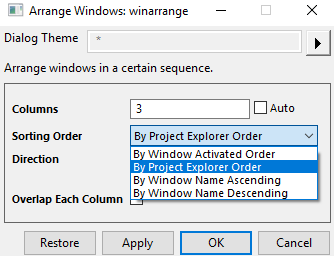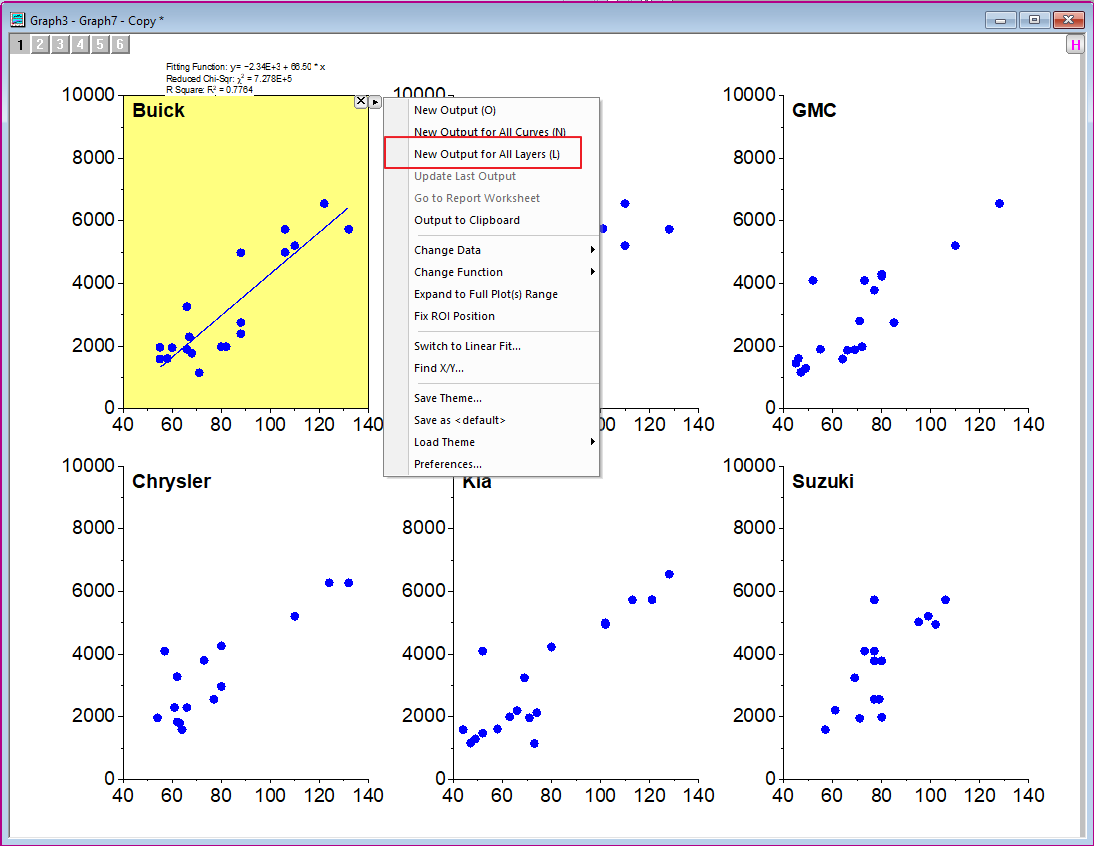Overview of blog posts on improved ease of use in OriginPro and Origin 2022b
Arrange and Snap Windows
Origin 2022b introduces the 'Arrange' and 'Snap' features to streamline the workspace organization of Origin projects with many windows. In 2022b, you will be able to:
- Select new Arrange window dialog options
- Snap windows to preset locations
- Drag windows to empty areas to snap
- Snap windows with same border together for resizing
- Swap two window locations
- Divide a window space between two windows
The OriginLab blog entry shows in detail what options are available for arranging windows, how windows can be snapped, swapped and split.
Customize Label above Gadget
In this blog entry, a new feature is shown that is introduced in Origin and OriginPro 2022b — Customize Label above ROI box of gadget. The quick fit gadget is used as an example to set custom label of fitting result. The label text supports rich text and LabTalk expression and notation so once you customize the label, you can choose 'Output for all layers' to get consistent label on all layers.