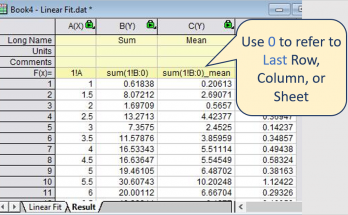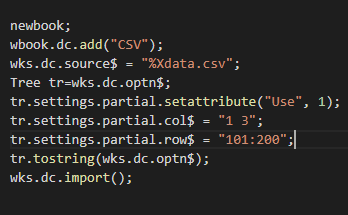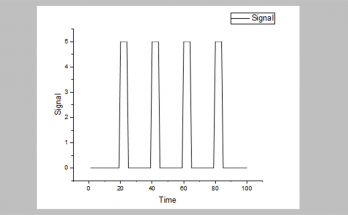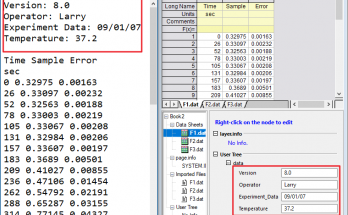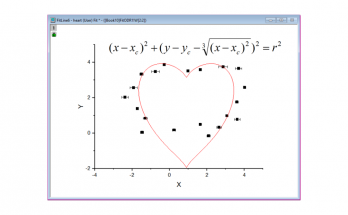Overview of Blog Entries for Programming with OriginPro and Origin 2021b
Dynamic ending of Data
Users may have a varying number of rows and columns in a data file and need to refer to the last row, last column, or even last sheet in analysis. Sometimes 0 is used to refer to such dynamic ending, while in other places dend is used. OriginLab improved this in Origin 2021b so 0 will always be used. Also the issue of results not updating was fixed, when new columns are introduced in some cases.
Read more at the OriginLab Blog
Programming Data Connectors using LabTalk
Data Connectors are Origin's new and preferred method of importing data. While they are accessible from the Origin GUI, they are also accessible via LabTalk, Origin's built-in scripting language. In the blog post, it is shown how to use two popular Data Connectors (CSV and Excel) to import data via LabTalk. Taken a step further, partial import is included in the example.
Read more at the OriginLab Blog
Detecting Jumps in Signal Data
OriginPro and Origin 2021b introduce the idx() function that accepts a so-called "column conditional expression" and returns a data set (vector) of integers containing the row index of all records that satisfy the condition. This allows, for example, detecting jumps in signal data and providing this information in an Origin worksheet for further analysis.
Read more at the OriginLab Blog
Accessing Metadata using Python
Nowadays the data file generated by scientific instruments usually contains the information such as the instrument model, operator name, measurement date, measurement parameters, etc. This information is often saved in the data file as header lines (meta data) and it can be useful later on either as the dataset identifier or as parameters for data analysis. This blog post shows an example of using Python code to handle these header lines (meta data) during data import — save the header line (meta data) into the user-tree in worksheet and use it for analysis.
Read more at the OriginLab Blog
Perform Implicit Curve Fitting Using Python in Origin
This blog demonstrates how to use Python in Origin to perform implicit curve fitting. Both a system fitting function and a user-defined fitting function will be used as examples. The Python script is provided in the blog and please follow the steps to try it out.