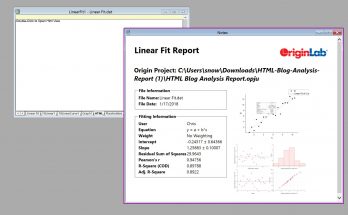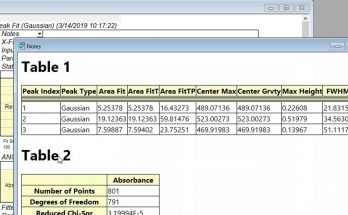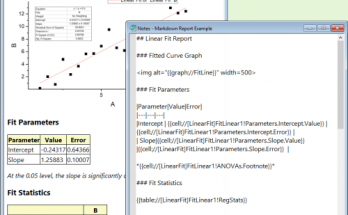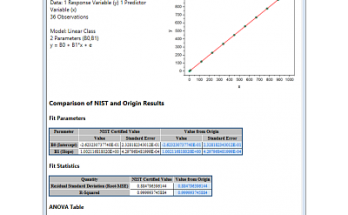Overview of Blog Entries for HTML and Markdown Reports in Origin 2019b
Creating HTML Reports and Documents in Origin 2019b
A new feature in Origin 2019b is the ability to create HTML documents and reports that include graphs, analysis results, project and workbook information, and pretty much any other web page you wish to add. Because it is HTML, you are free to design the document or report as you see fit.
Read more at the OriginLab Blog »
Improved Table Support in HTML Reports in Origin 2019b
In 2019b a new feature improves the software's ease of use by adding tables to HTML reports. Long story short, you can copy a worksheet or table from an Origin report sheet and paste it as a link into your HTML. When Origin renders the HTML, it will automatically generate an HTML table containing the source data. It works both for HTML and Markdown Syntax.
Read more at the OriginLab Blog »
Using Markdown for Custom Origin Reports
HTML-based reports in Origin 2019b offer a simpler alternative to traditional HTML for creating custom reports. This alternative is called Markdown. Markdown allows you create simple HTML-based report content without having to invest in learning actual HTML itself. Markdown exchanges the rich complexity offered by HTML for a much simplified syntax. Behind the scenes, Origin handles converting the Markdown into rendered HTML. This lowers the bar for Origin users who don't feel comfortable with full HTML but would still like to create simple custom reports.
Read more at the OriginLab Blog »
Validating Origin Analysis Results
Though OriginLab thoroughly tests and validates it's analyses results during our QA testing process, some customers still ask to be able to validate Origin results for themselves. Towards this end, we have made a selection of validation samples available in Learning Center in Origin 2019b. The samples utilize datasets and results from the NIST Statistical Reference Datasets (StRD), a well-known source for validation data.