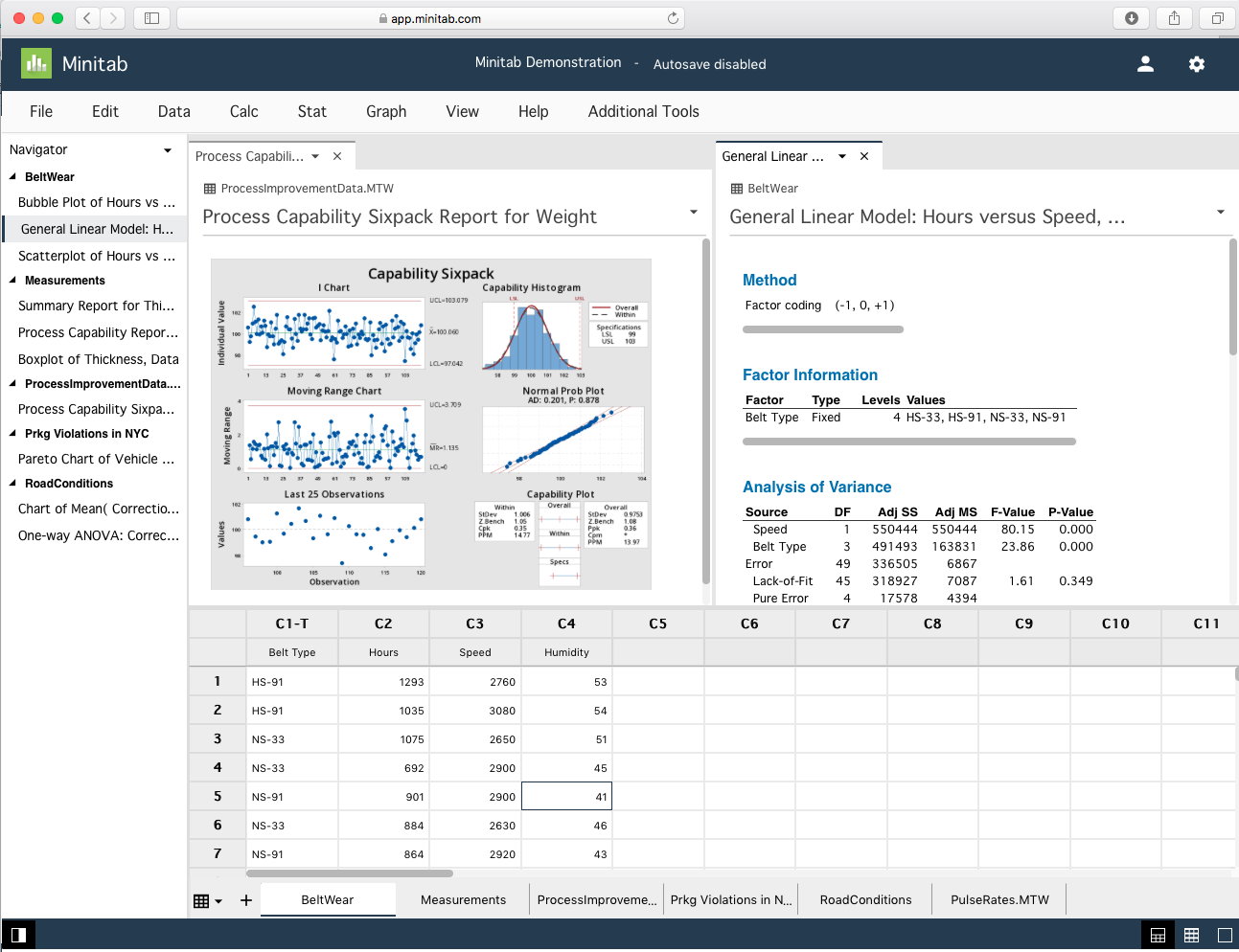Minitab Web App
The Minitab web app runs in the Minitab cloud, offering a slightly different range of functions than the Minitab desktop version. Users of the Minitab Named User version can choose freely to use both systems or only the Minitab desktop one (known by customers up to v19). Both systems are capable of exchanging project files. The project files themselves are not saved in the Minitab cloud. The Minitab web app is not available individually, but only in combination with the Minitab Desktop Named User version.
Access from Everywhere Thanks to Cloud
- Access from almost any device
- Minitab is available as desktop version together with web app
- Sharing of projects with only one click
- Opening and saving files in Google Drive™, Microsoft OneDrive© or local data storage media; files are not hosted in the Minitab cloud
- Single-user sign-on available
- Named-User renting via cloud
Short Overview of Minitab Web App Features
- Compact statistics showing important quantities at a glance
- Correlation, Regression and Analysis of Variance (ANOVA)
- Normality Test/Identification of Distributions
- Multivariate Analysis
- Non-parametric Tests
- Control Charts, Time Series and Trend Analysis
- Gage Study (Type I, II , III), Gage R&R and Expanded Gage Study
- Statistical Process Control (SPC)
- Statistical Design of Experiments (DoE)
- Reliability and Life Data Analysis
- Stability Study
- Outlier Tests
- Power and Sample Size
- CART® Classifikation and CART® Regression
- Predictive Analytics module, incl. TreeNet® Classifikation, TreeNet® Regression, Random Forests® Classifikation and Random Forests® Regression
- Six Sigma analyses
- 2D and 3D graphs ready for presentation
- Option to log in to your Minitab account via Facebook or Google
Comparison with Desktop Version
- No assistant for statistical and graphical analyses
- No customizable menus, toolbars, pre-settings
- No report tool
- No layout tool
- No macro language
- No Python interface
- No R interface
- No ODBC interface