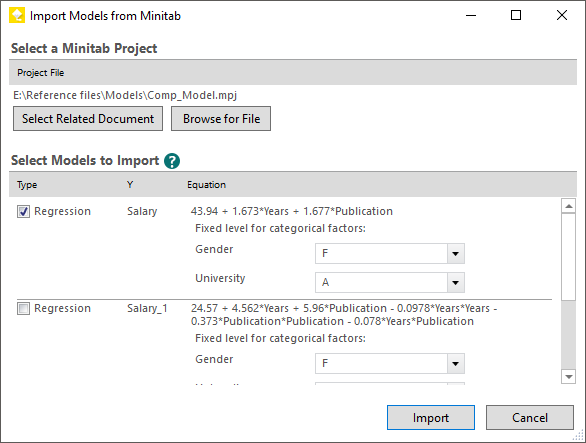Interaction Minitab ↔ Workspace
Start a Minitab project from Minitab Workspace
You can start a Minitab project directly from Workspace. After you add the new Minitab project to your Roadmap, you can open it, run analyses, make changes, and save it. Just like a related document, the Minitab project is saved as part of the Workspace project so that you have quick and easy access to it at any time. To insert a blank Minitab project, choose Insert > Minitab Project File. For more information, go to the support webpage of Workspace "Attach files to your project" .
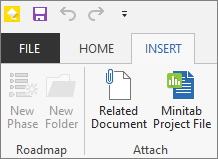
Send Minitab output to Workspace
After you generate output in Minitab, you can send it directly to your Workspace project. When you do, Workspace opens a blank form in the project's Roadmap, renames it to match the analysis, and inserts the output as an image in the form.
Import models from Minitab to the Monte Carlo simulation tool
Save time running Monte Carlo simulations by importing models directly from Minitab. In the simulation tool, click Import Models from Minitab, select a Minitab project, then choose the models to import. Workspace imports the variables and the response equation from the Minitab analysis so you don't have to enter them manually. For more information, go to the upport webpage of Workspace "Add a Monte Carlo simulation".