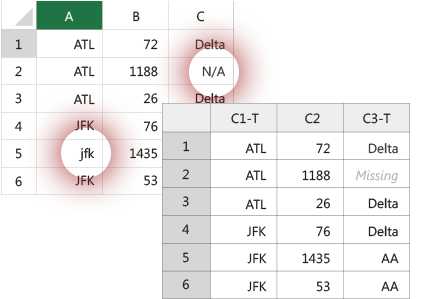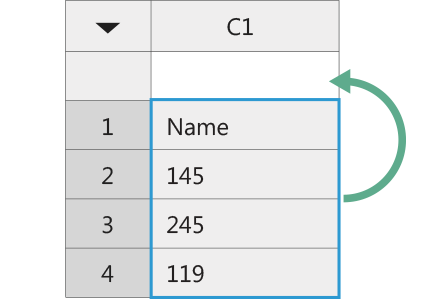What's New in Minitab 17.3
Minitab Version 17.3 focuses on data import and data cleaning. With version 17.3, Minitab users can concentrate on data analysis and don't have to deal with wrong data conversion or badly formatted data sets - independent of whether the data comes from tables or other data file formats, copy and paste input or is imported from Minitab Quality Trainer. The new features are automatically applied upon data import.
| Data Cleaning | |
|---|---|
|
The improved data import in Minitab 17.3 makes it easier than everto clean your data before they reach the worksheet:
|
|
| Copy/Paste Warning | |
Before you begin your analysis, ensure you copy/paste your data correctly with a new warning that safeguards against improperly formatted columns in Minitab 17.3. Minitab alerts you if data with column names have been pasted in the wrong row of the worksheet, and corrects them for you. |
|
| Quality Trainer Access | |
|
In Minitab 17.3 you can use the Tools menu to access your subscription to Quality Trainer, an e-learning course that teaches you statistics and how to analyze your data with Minitab. |
|