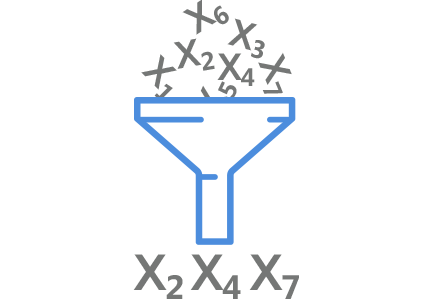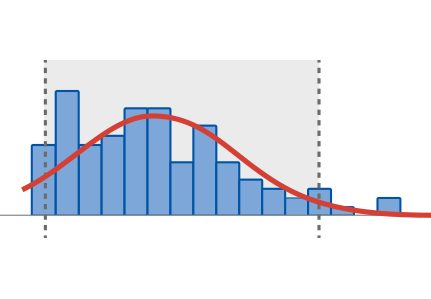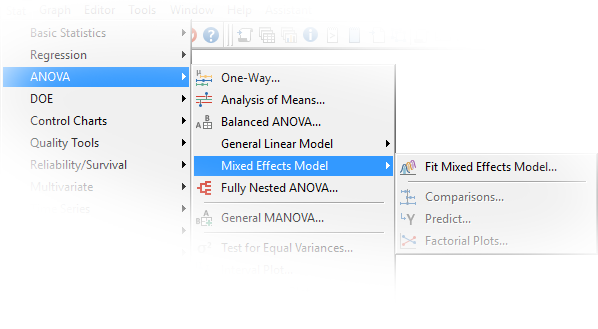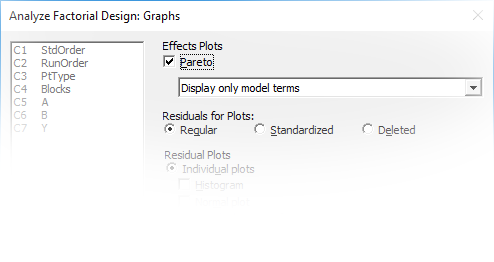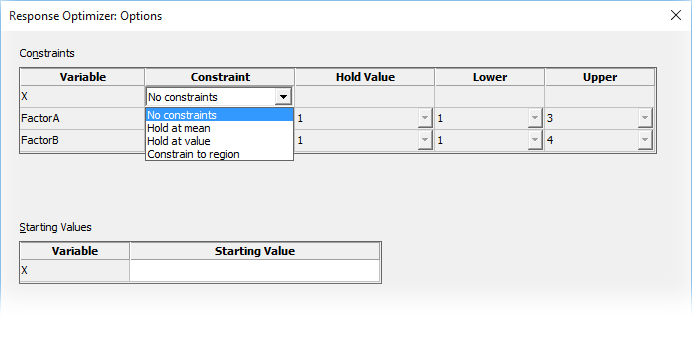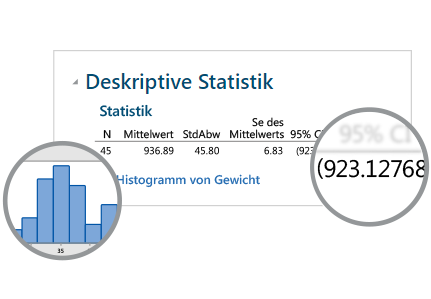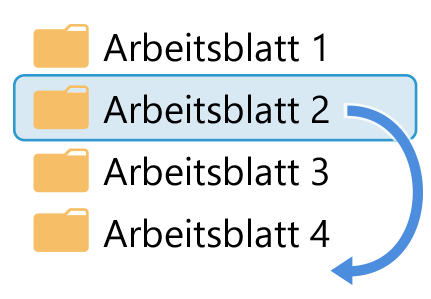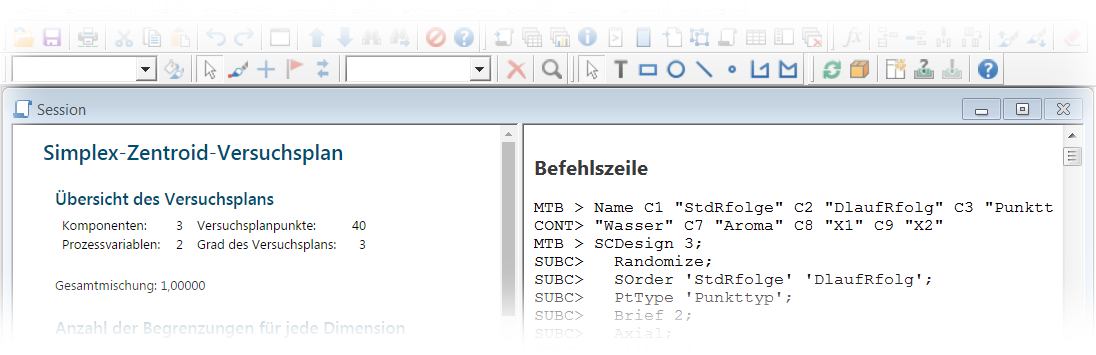What's New in Minitab 18
Minitab 18 offers an updated Session window, definitive screening designs, tolerance intervals for non-normal distributions, and more. This document outlines the interface changes associated with the new features and enhancements to make it easier for you to update your materials from Minitab 17 to 18.
Download: What's New in Minitab 18 as PDF
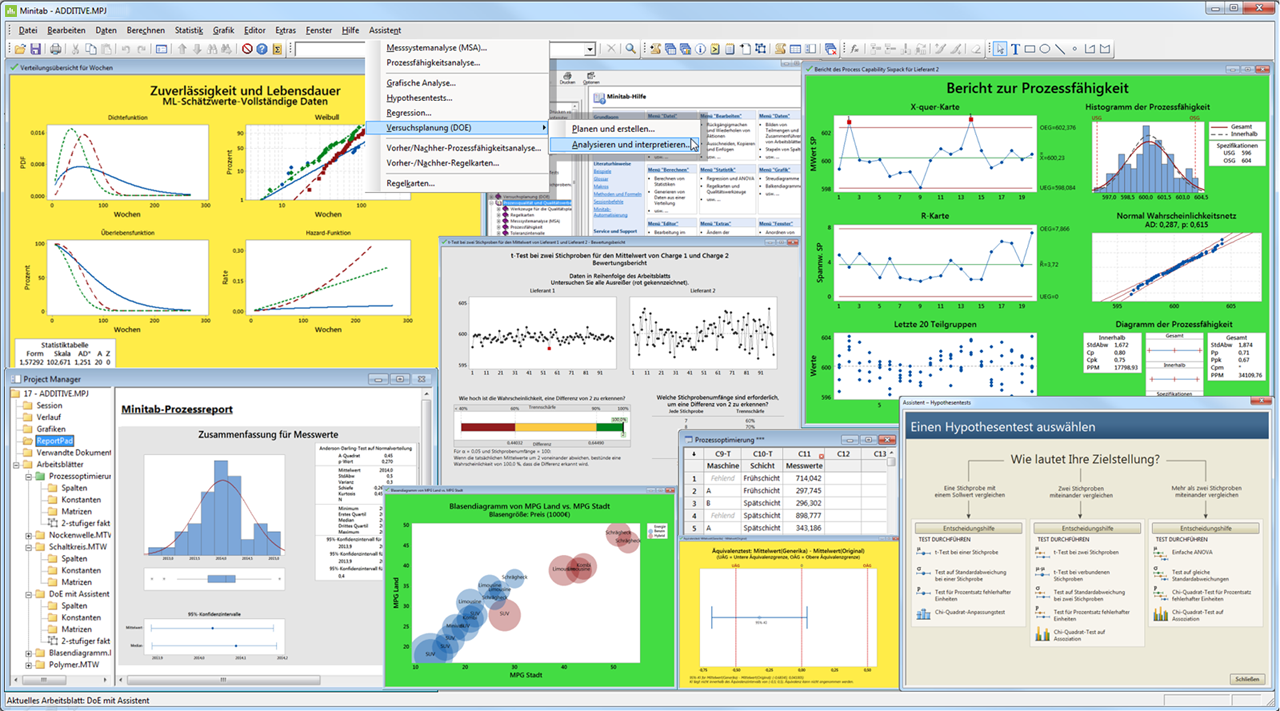
Minitab 18 User Interface (click to enlarge)
Definitive Screening Designs
Identify which inputs affect your outputs with this new type of DoE screening design. These designs can provide an alternative to standard screening designs where main effects are confounded with two-way interactions.
More Distributions for Tolerance Intervals
Statistische Toleranzintervalle für nicht normalverteilte Daten lassen sich unter Verwendung verschiedener Verteilungen, darunter Weibull, lognormal, exponential und anderen, berechnen.
REML for Random and Fixed X's
Explore relationships between variables, run multiple comparisons, and calculate predictions for mixed models.
DoE Effects Plots
Visually identify significant X's with effects plots for general factorial and response surface designs.
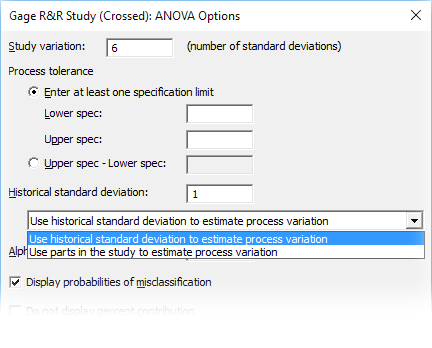
Gage R&R
Incorporate a user-specified process (historical) standard deviation in relevant calculations.
GLM Response Optimizer
Include both your factors and covariates when using the response optimizer to find optimal settings.
Updated Session Window
The Session window not only looks better, but it also includes several great enhancements, including the ability to:
- Specify the number of significant digits
- Easily access graphs via links
- Expand and collapse any analysis
- Zoom in and out
Sort Worksheets
Easily manage your data within the Project Manager using new options for sorting your worksheets by title or in chronological order.
Command Line Pane
Enter commands to expand Minitab's functionality using a docked pane that keeps commands separate from Session output.
Word and Excel Improvements
Import Session output into Word and Excel in table format to easily manipulate and customize the appearance of your results.