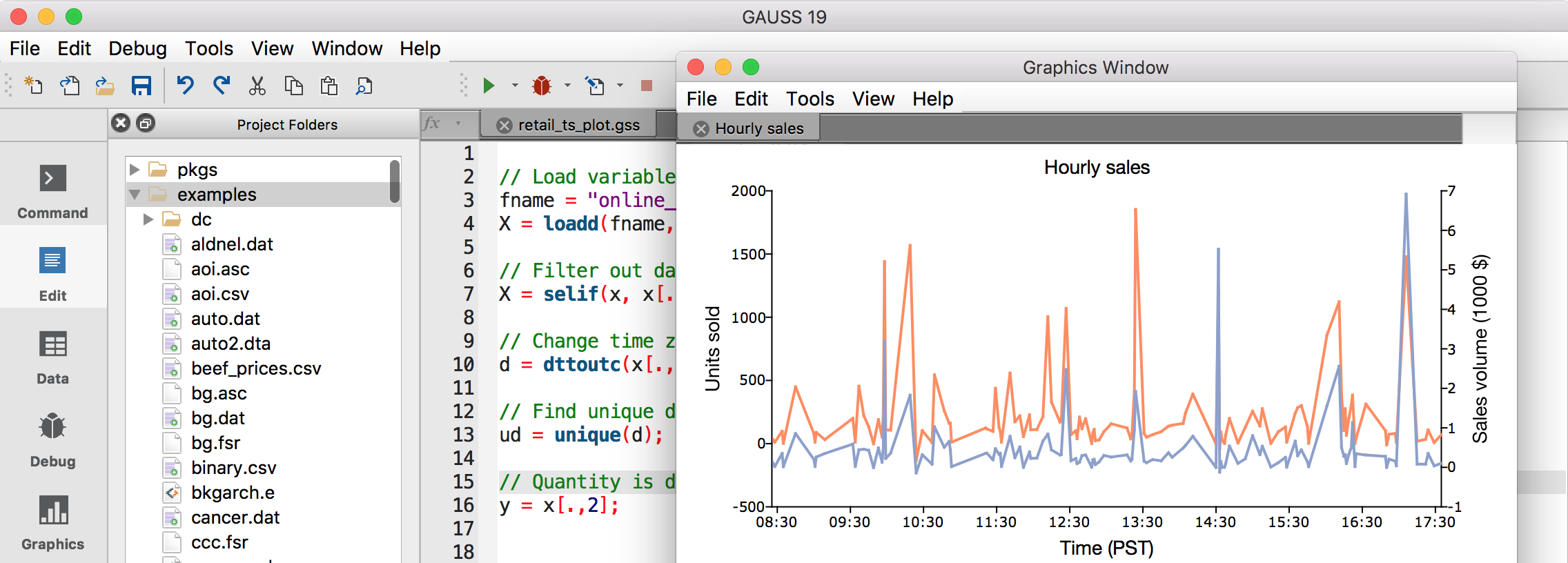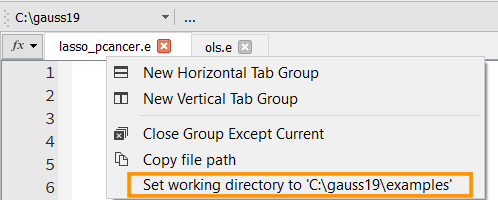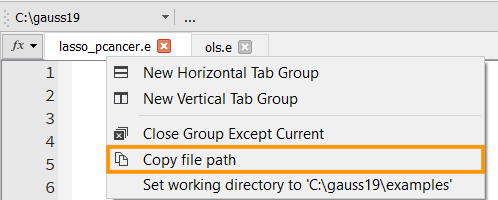User interface enhancements in GAUSS 19
Updated design
- Improved HiDPI support.
- Updated icons and flatter UI features.
New convenience features
New preference for run button behavior
Set the run button to always run the file that you are editing, or run the file you ran last.
Set your working directory to file location
Set your working directory to the folder which contains your program with one click.
Copy a file path to the clipboard
No need to type long file paths. Right-click on a file tab and select "Copy file path", then paste the path wherever needed.