What's new in ConceptDraw PROJECT 8
A full-featured project management product with all the necessary functions, ConceptDraw PROJECT 8 makes project management easier than ever before. Conceptdraw PROJECT 8 delivers the full complement of features needed to successfully plan and execute projects, including task and resource management, reporting, and change control. ConceptDraw PROJECT 8 has numerous improvements that assist users to achieve maximum benefit in their work activities. The new ConecptDraw PROJECT 8 is featured with completely revamped graphical user interface for macOS and Windows and supports high resolution displays.
- Added new Hypernote panel. This panel brought together the functions of adding text note and multiple hyperlinks, being previously divided between the Notes and Hyperlinks panels
- Completely revamped performance of the reporting functionality:
- All kinds of reports: tabular, graphical and dashboards are now joined in a single interface.
- You can preview the example of the selected report.
- You can add your report to Favorites, making it easier for further access.
- You can use the Search field to find the required report.
- The list of recent reports is available in the Reports window.
- Designed new set of embedded themes for your project appearance:
- You can stylize your project file using new Theme 2016, or the theme designed specifically for ConceptDraw PROJECT 8.
- You can create a Project schedule in the style of ConceptDraw PLAN.
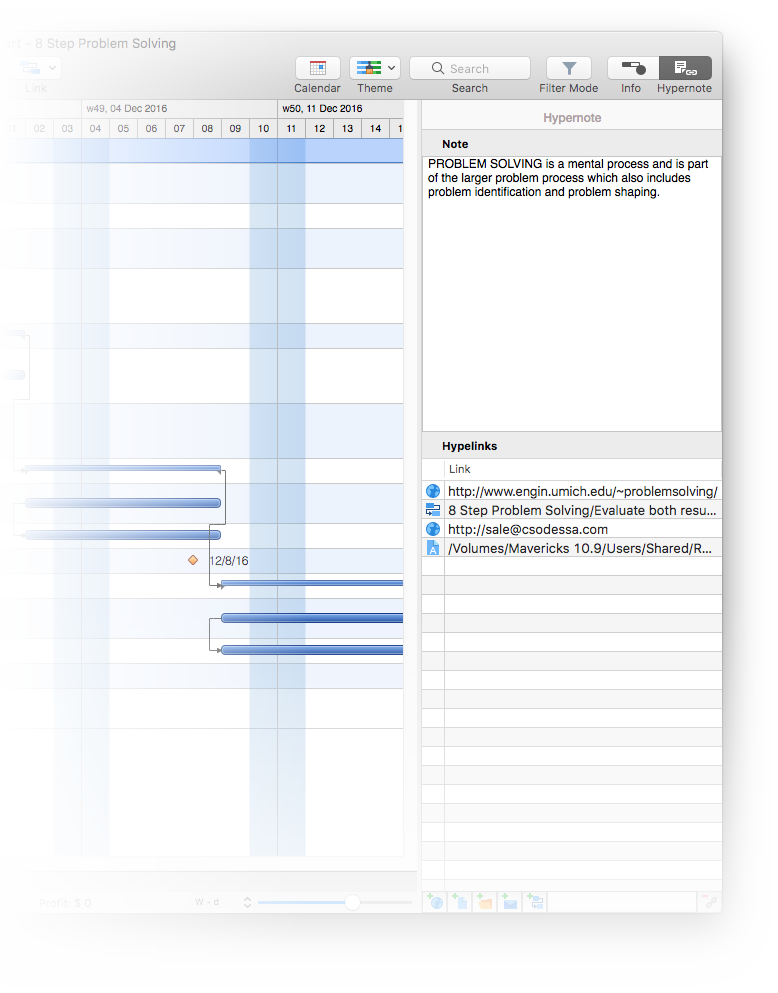 New Hypernote Panel in ConceptDraw PROJECT 8 |
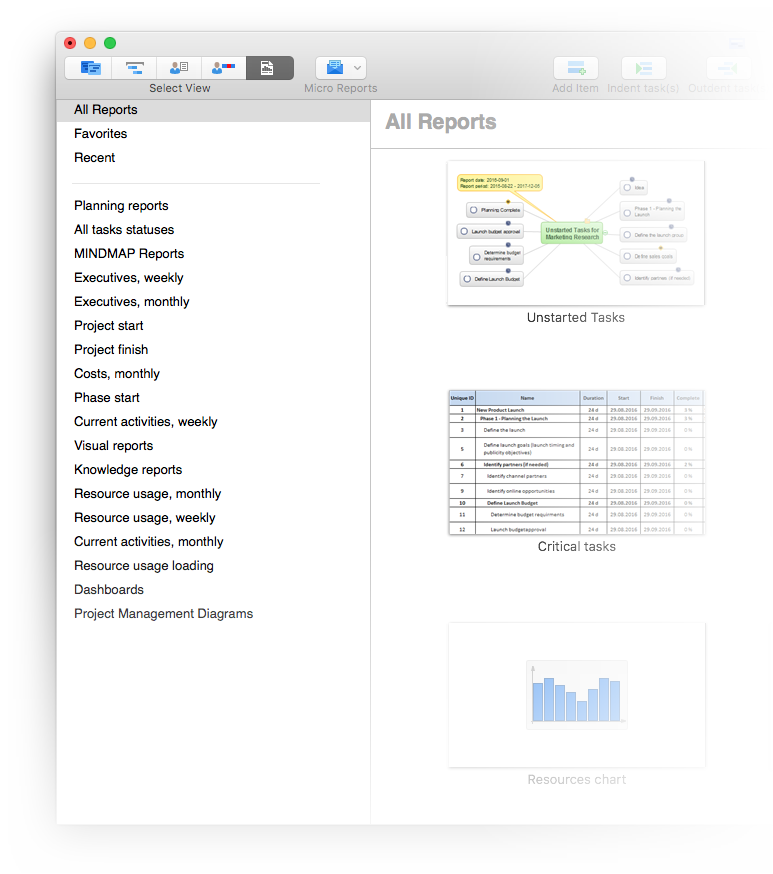 Improved performance of the reporting functionality in ConceptDraw PROJECT 8 |
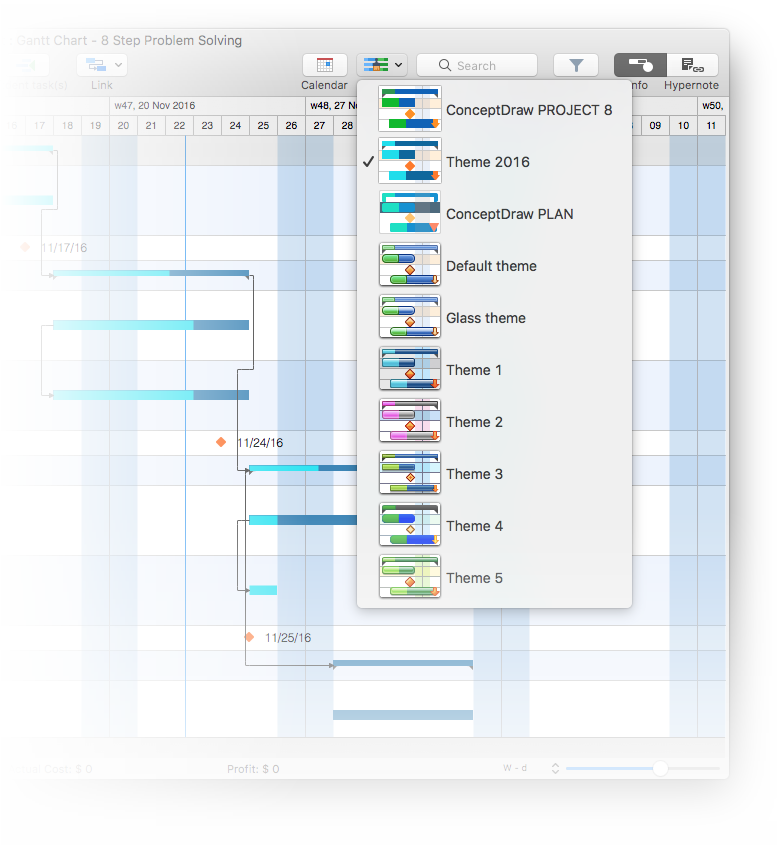 New set of embedded themes in ConceptDraw PROJECT 8 |














