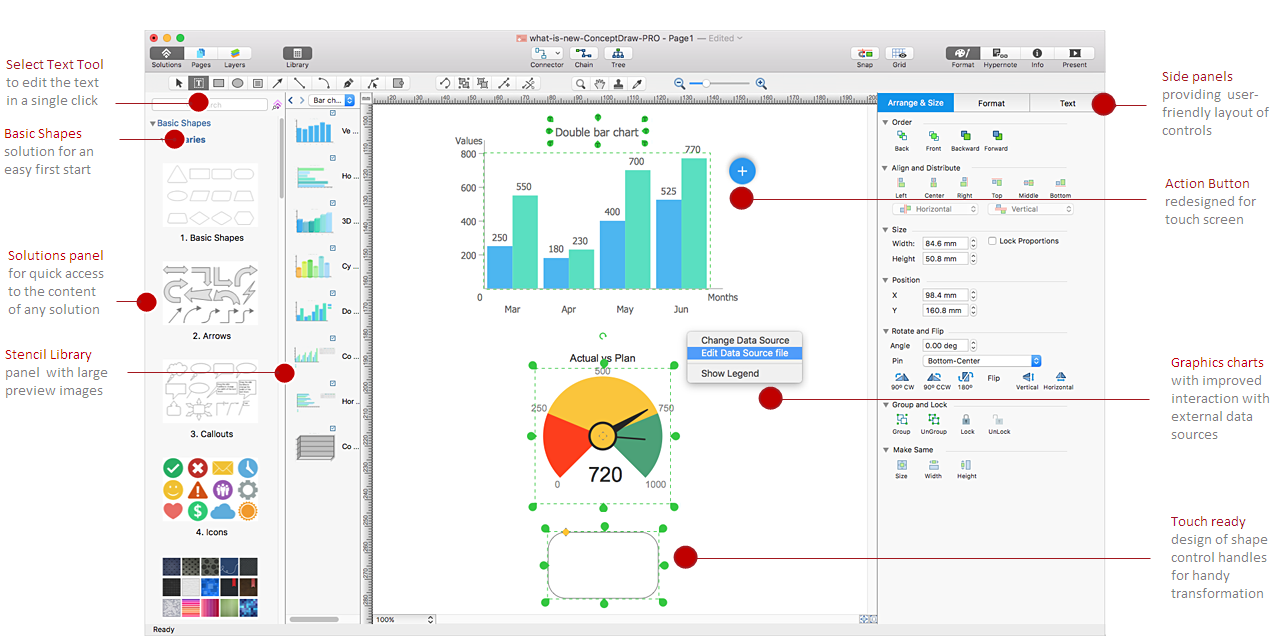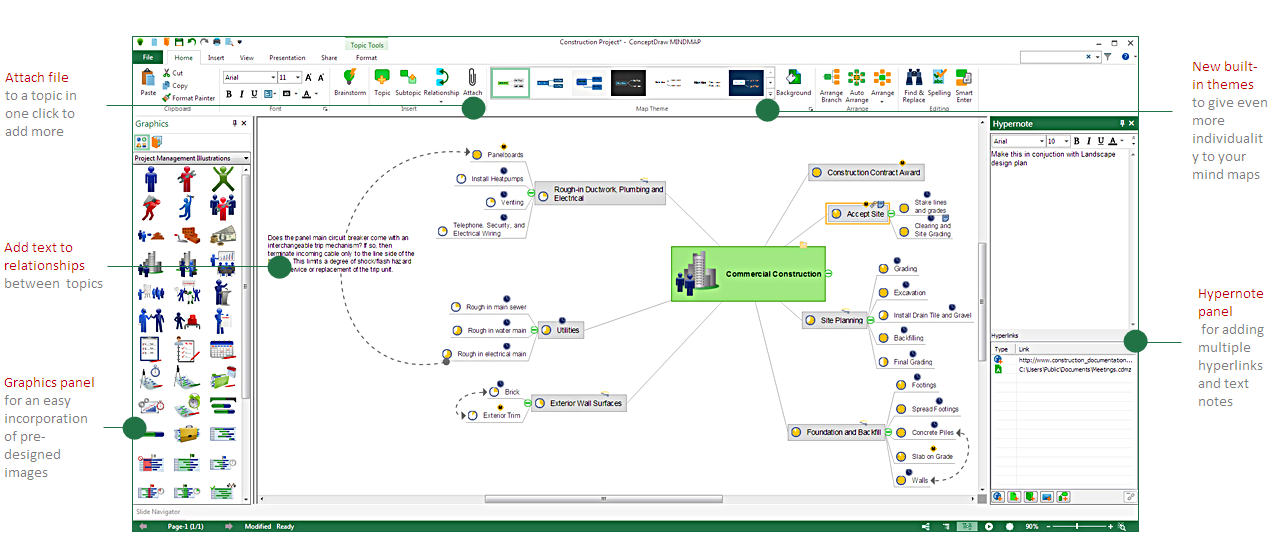What's new in ConceptDraw Office 4
ConceptDraw Office 4 document exchange technologies integrate all aspects of organizational workflow to save time and improve workflow. ConceptDraw Office 4 features a number of essential functional and interface improvements for both the macOS and Windows platforms.
ConceptDraw Office 4 contains three integrated products that are well-suited to improve workflow: ConceptDraw Pro 11, ConceptDraw MINDMAP 9, and ConceptDraw PROJECT 8. All products making up ConceptDraw Office 4 feature the completely revamped graphical user interface for macOS and Windows and support high resolution displays. The new Office suite includes a major update to each of the three of CS Odessa's products, enhancing each individual component, as well as the integration between all three.
The new ConceptDraw STORE is your guide to managing the ConceptDraw products and solutions. ConceptDraw STORE helps you find out solutions that meet your business needs. ConceptDraw STORE also notifies you of new solutions and updates that are available for download and installation.
There are many enhancements and improvements to ConceptDraw Office 4. Below is a partial list of changes made to ConceptDraw products.
New in ConceptDraw PRO 11
The new ConceptDraw PRO 11 boasts many of the features that have been requested by users.
- New user-friendly layout of controls on side panels (Windows) and on Inspector panels (macOS)
- New convenient location of Order and Align controls on the side panel (Windows) and on the inspector panel (macOS)
- New convenient location of the shapes format controls on the side panel (Windows) on the inspector panel (macOS)
- New Solutions panel with direct access from the application to a content of any solution
- Stencil Library panel revamped with large preview images. (Windows – added the ability to pin the panel to the any side of the window)
- New Basic Shapes solution for an easy first start contains new libraries and templates for US and Metric Units
- Totally renewed with touch-ready design the shape transformation control handles and the action button
- A completely new Select Text Tool, which allows you to edit text anywhere on the diagram in a single click
- Improved performance of Dashboards and Graphic charts with external data sources
- Import of MS Visio 2007-2010 files (VSD, VSS) added for Windows
What's new in ConceptDraw MINDMAP 9
ConceptDraw MINDMAP 9 provides you with many options to help you better organize ideas and data adding more efficiency to your work.
- New Hypernote panel. You can now add multiple hyperlinks to files and folders, as well as to topics on other pages, and other ConceptDraw MINDMAP files
- Added the possibility to attach a file to a topic in one click
- The Clipart panel revamped to Graphic panel
- New set of embedded themes for your mind map: Productivity 2016, Blackboard, CD PROJECT, CD PLAN
- Added the ability to add text to the relationships between topics
- New option to hide/unhide all relationships
What's new in ConceptDraw PROJECT 8
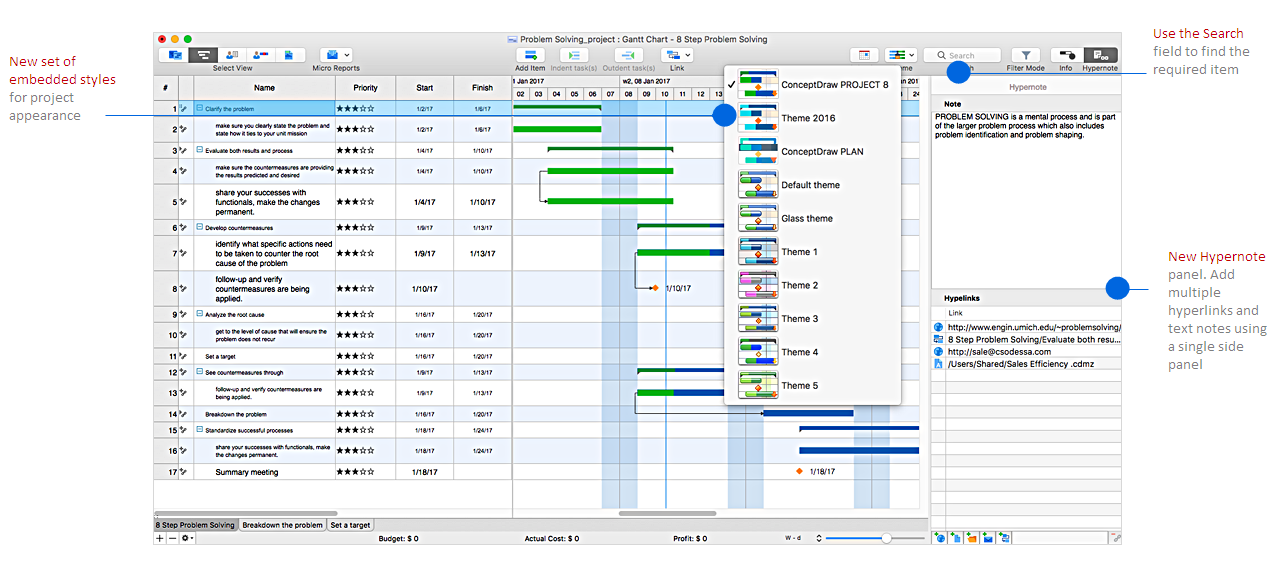
New Hypernote panel and new embedded themes in ConceptDraw PROJECT 8
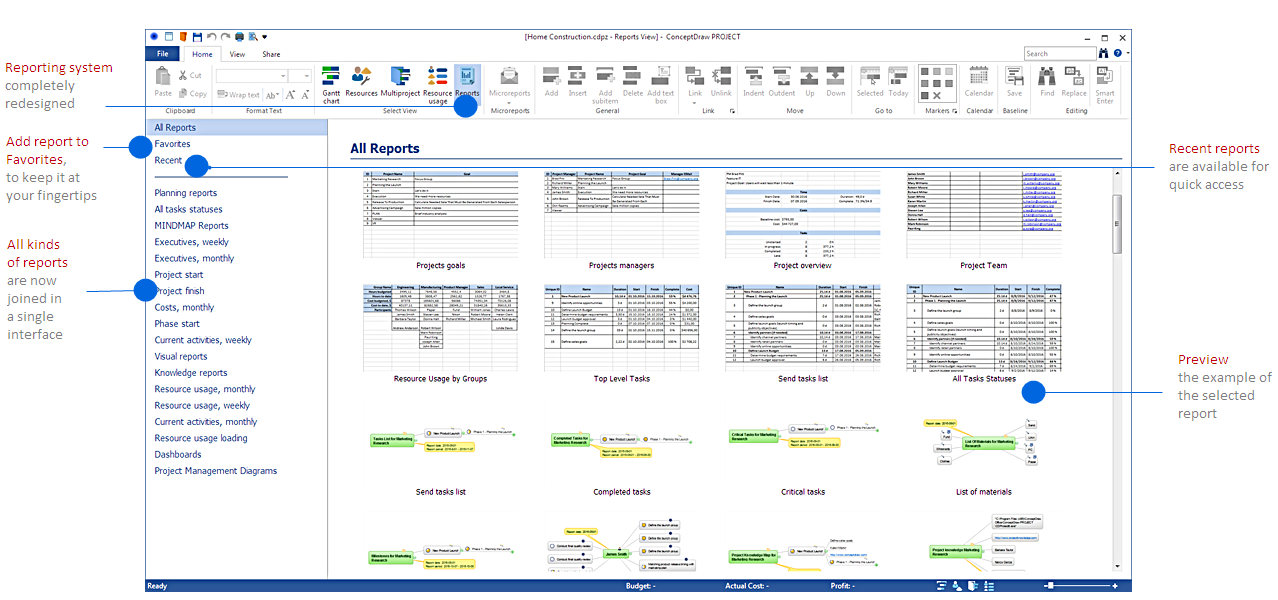
Improved performance of the reporting functionality in ConceptDraw PROJECT 8
ConceptDraw PROJECT 8 has a number of improvements that help you in the planning and implementation of projects making project management easier than ever before.
- New Hypernote panel. You can now add multiple hyperlinks and text notes using a single side panel
- Completely revamped performance of the reporting functionality
- All kinds of reports: tabular, graphical and dashboards are now joined in a single interface
- Now you can preview the example of the selected report
- Now you can add your report to Favorites, making it easier for further access
- Now you can use the Search field to find the required report
- The list of recent reports is available in the Reports window
- Designed new set of embedded themes for your project appearance