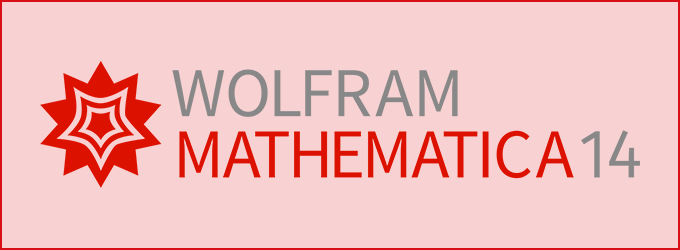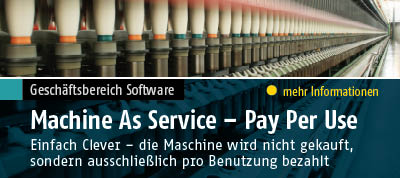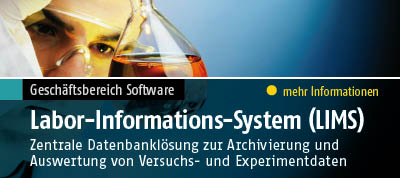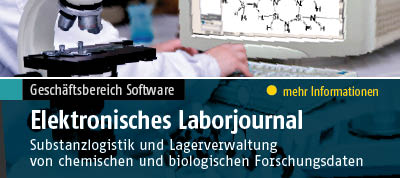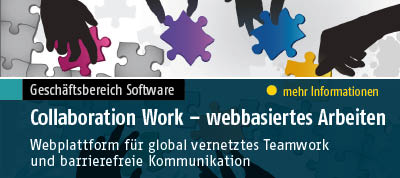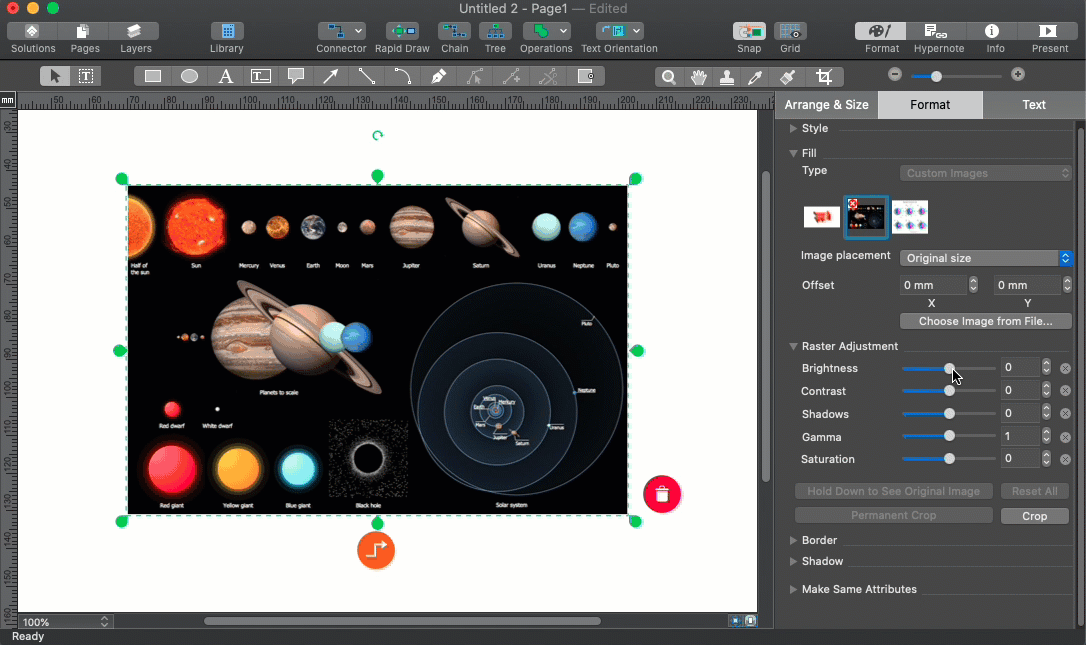What is New in ConceptDraw DIAGRAM 15
ConceptDraw DIAGRAM v15 brings a set of enhancements.
PDF Layers Export (Windows)
PDF Layers is a feature that lets you show or hide content in PDF files. It is used to overlay images, display comments, and add detail to drawings. Using PDF layers is a good way to control the visibility of document content. Support for PDF layers was introduced in PDF version 1.5. which is compatible with Adobe Acrobat version 6 or later. ConceptDraw DIAGRAM users can now export their multilayered drawings to PDF with layers preserved.
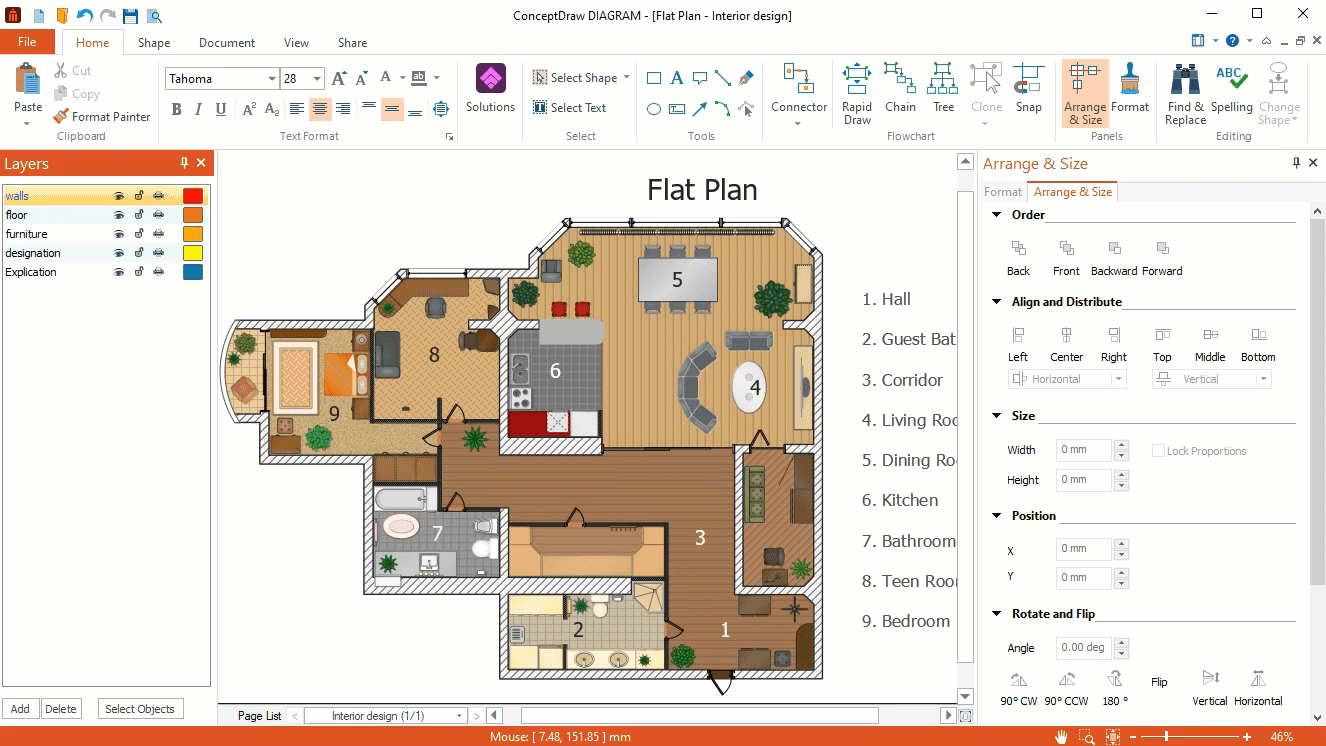
PDF Layers Export
Raster Adjustment
ConceptDraw DIAGRAM lets you improve bitmap quality. You can adjust brightness, contrast, shadows, gamma and color saturation. Brightness settings allow you to adjust the brightness of all colors and the difference between the light and dark parts of an object.Contrast enhancement allows you to adjust the color of a bitmap while preserving shadow and highlight detail. The Gamma effect enables picking up details in a low contrast image without significantly affecting the shadows or highlights.Using the saturation effect allows you to adjust the colors and their intensity by changing the percentage of white in the image.
Improved Performance
Improvements to the performance of the application make it run faster. ConceptDraw is constantly working to make ConceptDraw DIAGRAM the high-performance and powerful business diagramming software you need. Now, every time you open a document, it happens a few seconds faster. This can save you hours of time per year.