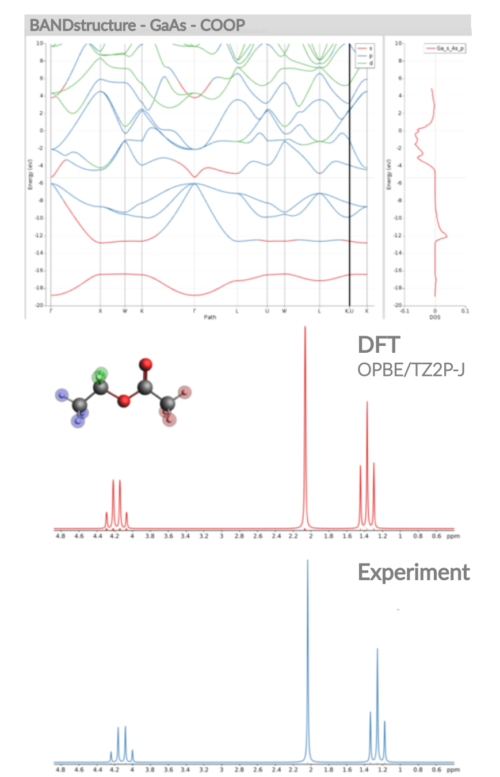There is no translation available.
Versionshistorie GUI: 2018 - 2013
Im Folgenden sehen Sie einen Überblick über die neuen Schlüsselfunktionen der jeweiligen Version.
GUI 2018
Neu in GUI 2018
The GUI will support many of the newly implemented features, including support for AMS.
Highlights in GUI 2018
- Grand Canonical Monte Carlo (GCMC) for ReaxFF (e.g. battery discharge)
- Faster bond guesses
- Better graph code
- Change units in input panes by right-clicking
- Support for intermediate structures in ASE-NEB
- Export CIF & BGF
- Quick property predictions via COSMO-RS module
- LDOS (STM images)
- Crystal Orbital Overlap Populations (COOP)
- Visualize NMR spin-spin coupling
- More information for fragment analysis (SFOs)
- Open multiple files
- Visualize nD-PES scans
Complete list of new functionalities in the GUI 2018 release
In comparison to ADF-GUI 2017, the ADF-GUI 2018 release offers the following new functionality:
- General GUI features:
- Support AMS, both input and handling AMS/engine output
- Support most of the new features and changes (changed input structure) in the computational codes
- Many small improvements and bug fixes
- For periodic systems: mapping atoms to (unit) cells improved
- Quantum ESPRESSO 6.2 support
- Graph code reworked: faster, improved looks and better at exporting graphs as images (default .png)
- Bond Guess code: faster and better
- Aromatic and multiple bonds visualization improved
- Automatic fallback to OpenGL1.2, preventing start-up problems
- ADFinput:
- Disable user interface items that are not applicable
- BAND, DFTB, MOPAC and UFF now via AMS
- ReaxAms module: ReaxFF via AMS
- Some AMS featuers (PES Scan, MD) also available for ADF
- AMS MD including temperature and pressure regimes
- Unit changes (click on unit to change it)
- Reorganized input code: expert input options available for AMS and engines
- nD PES Scan setup
- ReaxFF Elastic wall, eReaxFF, GCMC, bondboost, CVHD, local temperature, Support key
- BAND charged fragments
- QE Car-Parrinello MD (beta)
- ADF LT/IRC rerun SP jobs now also work with for fragment jobs (thus performing a fragment analysis at all points along the path)
- Minor editing improvements: update bond length when bond order or atoms change, show selection order
- NEB via ASE: intermediate geometries supported
- Elasticity (via AMS)
- Export to CIF (for periodic systems only) and BGF (in addition to XYZ, MOL and SDF)
- Copy will copy as .xyz format for external programs
- Property Estimation (using group contribution method)
- ADFview:
- Isosurface with phase (for complex orbitals)
- Vector fields as vectors and / or streamlines
- LDOS with BAND
- Calculated selected transition densities / potentials only
- RISM / POLTDDFT support
- Open any .vtk with scalar or vector fields, .xyz for atoms
- Better default iso/contour values, select iso value based on percentage of field contained inside surface
- More control over grid used for visualization, supergrid (enclosing multiple molecules) when multiple files open
- Picture saving improved
- STL export (for 3D printing)
- ADFspectra:
- Stick spectra
- NMR spin-spin coupling visualization, (automatic or manual) averaging supported
- Copy-Paste (experimental) data for comparison
- Handling of multiple curves is easier
- Table with details is now part of main window
- Negative (imaginary) frequencies removed from graph, visible in table
- BANDstructure:
- Speed improvements
- BAND COOP DOS support
- Both BandStructure and DOS image may be exported
- ADFmovie:
- 2D PES graph
- eReaxFF support
- MD results from AMS MD
- atomic vectors (gradients, velocities, ... )
- Color atoms by atomic property (temperature, ...)
- ADFlevels:
- SFO information in help balloons
- open SFOs from main result file
- open FOs from fragment file
- KFBrowser:
- AMS integration
- Select related file (if AMS produces more result files for the same job)
- ADFjobs:
- Improved error reporting from jobs
- Job list faster
- File handling options: operate on any file listed in ADFjobs, delete any file (thus not just per job)
- Open multiple files (if possible in the same module, like ADFview or ADFlevels)
- Sound feedback (activate via GUIPrefs, ADFjobs panel)
GUI 2017
Neu in der GUI 2017
In comparison to ADF-GUI 2016, the ADF-GUI 2017 release offers the following new functionality:
- General GUI features:
- Support most of the new features in the computational codes
- Many small improvements and bug fixes
- Much faster for big systems and for periodic systems
- Quantum ESPRESSO support (QE binary installation, input, running, visualization of results in all modules)
- MacOS: native mac application (no more XQuartz, and much faster and better quality)
- ADFinput:
- Improved handling of periodic systems
- Run script is visible (and editable)
- Framework builder (Autografs)
- DRF options to calculate charges
- NEGF
- Ligand Field DFT
- Constrained DFT
- CV(n)-DFT
- Dielectric function TD-CDFT
- ReaxFF Nose-Hoover chains
- Molecule Gun with ReaxFF
- ADFview:
- Spin polarized DFTB fields
- Conceptual DFT descriptors (reactivity indices)
- Open any .vtk file and visualize scalar fields from it
- ADFspectra:
- VCDtools integration to analyze VCD spectra
- Visualization of all new spectra types supported via ADFinput (NEGF transmission and current, Ligand Field DFT, ...)
- BANDstructure:
- DOS graphs next to band structure
- Total DOS, partial DOS
- Band character in band structure
- Labels for symmetry points in BZ
- ADFmovie:
- ReaxFF Chemtrayzer suppport and extended tools for trajectory analysis, including RDF
- Improved handling of files where the number of atoms changes
- Much faster for big systems
- ADFjobs:
- Job list faster
- Right-click on job to get SCM menu
GUI 2016
Neu in der GUI 2016
- Molecular Dynamics and Nudged Elastic Band (TS) for ADF, BAND, DFTB and ReaxFF via ASE
Thanks to the ASE (Atomic Simulation Environment) interfaces to the ADF modeling suite programs, Molecular Dynamics (MD) and Nudged Elastic Band (NEB) via ASE are now available through the GUI. Note: at the moment it is not possible to visualize the MD and NEB results for periodic systems with the GUI. - Minimum Energy Crossing Point (MECP)
MECP can be calculated with ADF: see the model menu in ADFinput module. SCM gratefully acknowledges Professor Jeremy Harvey for the initial MECP code. - Assorted GUI features:
- Improved integration with documentation (i-button): from any GUI feature-panel it is possible to jump to the corresponding documentation page via the i-button in the top-right corner of the panel.
- Multiple molecules in one calculation
- Multiple calculations: automatically passing results to the next calculation
- ADFview:
- Use table to select orbitals instead of menus (much easier to use for big molecules and more informative)
- Export field values in a plane / surface to file
- New fields like FOD NFOD, NTOs, NOCV charge displacement function (nocv profile), steric field, …
- ADFspectra:
- Multiple spectra in one graph, and table with details replacing the balloons
- ADFinput feature support:
- ADF: Fukui Functions, DIM/QM, sTDA and sTDDFT excitations, TDA excitation, NEB, electronic temperature, scalable SCF, set FRAGOCCUPATIONS automatically, NTOs, SM12 solvation model, MECP (minimum energy crossing point), XAS/XES excitations
- BAND: electronhole, Fragment analysis (PEDA), add confinement
- ReaxFF: ERegime and VRegime, Molecules panel filtering
- DFTB: TDDFTB excitations, excited state gradients, FCF spectra, purification
- ADFlevels:
- "significant interaction" lines
- ADFmovie:
- ReaxFF Chemtrayzer suppport and extended tools for trajectory analysis
Neu in der GUI 2014
- Conformers
The ADF-GUI does have some basic support for handling conformers. This includes the generation of conformers, the refinement of conformers using different theoretical methods, and the calculation of properties like spectra (UV/Vis, IR, NMR, and others). These spectra are the weighted spectra of the individual conformers, typically using a Boltzmann weighting.
The different conformers to handle are stored in a .sdf file. This .sdf file is a standard SDF file, with the calculated energy in the title for each conformer. It also contains information were to find calculation results for the individual conformers, if present. The ADF-GUI uses RDKit to generate conformers, and to align and match conformers.
If you want to calculate something using the conformers of your molecule:- Generate and view the conformers (and thus the .sdf file that contains them)
- Refine the structures of the conformers, for example with ADF (this gives a new .sdf file)
- Calculate the spectrum of interest for selected conformers
- View the Boltzmann averaged spectrum
- ADFinput support of new features, local quality, smaller files
There are many small changes to ADFinput to support all the new features in ADF, BAND, DFTB, MOPAC and so on. One of these features is to enable the automatic gzipping and gunzipping of KF files, in particular the t21 result file. This will reduce the size of the .t21 files significantly.
Editing of big systems with multiple molecules is now a little easier: you can use Regions to group molecules when moving them using the slider. This makes it much easier to move for example solvent molecules with respect to some surface.
Another important change is the support for the Numerical quality option in ADF and BAND. This includes the option to set the numerical quality (Becke integration, Zlm fit and basis set quality) per region. - ADFjobs ssh multiplexing
The use of ssh multiplexing (connection sharing) has been implemented in the ADFjobs. When used interaction with remote machines is typically much faster, and only a few ssh connections per remote machine are used. To use set the SCM_SSH_MULTIPLEXING environment variable. Note it only works with OpenSSH (thus NOT on Windows). - ADFspectra: Conformers handling, improved units handling
ADFspectra now can calculate averaged spectra for conformers. It also remembers its position and size on screen, and it remembers the units used per spectra type. - ADFmovie: improved ReaxFF and SDF support
ADFmovie can now read sdf files (currently mainly used for examining conformers). For ReaxFF result files the option to show / hide molecules of some type has been added, and the Molecules dialog is much easier to use. - ADFview new tools: MultiIso, Clipping plane, diverging colormap, Dipole vector, Tensors
In ADFview the MultiIso visualization option has been added. When used, multiple isosurfaces of the same field are created, colored by isovalue. When used with transparency or with a clipping plane this gives a much better view how a scalar field changes then a single isosurface.
Also a diverging color map has been introduced. For most properties it works better then the old style color map (rainbow) that is still available.
Finally, the dipole moment and several tensor properties can be visualized. - ADFoutput search and speed
ADFoutput now has a search field at the bottom, and is much faster when displaying large files.
GUI 2013
Neu in der GUI 2013
- General
- speed improvements when handling big systems
- improved mouse handling for zooming and translation
- bonds crossing cell boundaries for periodic systems
- Jobs
- logfile, warnings and errors in the ADFjobs window
- display all jobs, or just the jobs in the selected directory
- archive jobs (saves a lot of disk space)
- cleanup jobs (remove files no longer needed)
- synchronize jobs between machines
- Input
- support of most of the new features of all the computational engines
- crystal database added with many crystals, zeolite frameworks and MOPAC solids
- new rotate options, and control of center of mass or geometric center
- Results
- ADFview: improvements in the calculation of fields
- ADFview: density and spin density shortcuts
- ADFview: new properties (NCI, SEDD, properties at nuclei for BAND)
- ADFspectra: view of normal modes inside the ADFspectra window
- ADFdos: (P)DOS for DFTB calculations
- KFBrowser; show condensed results, optionally make simple (pie/line/bar) graphs
- KFBrowser; new export (via copy / paste) to tab separated resulst (easy to import in for example in Excel)