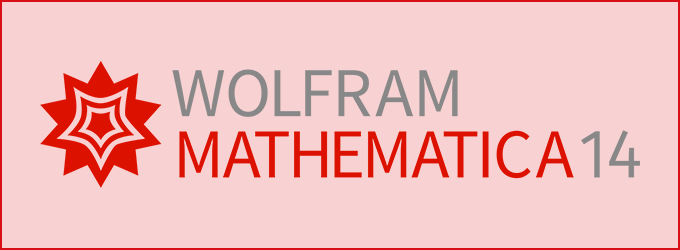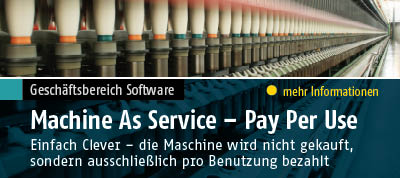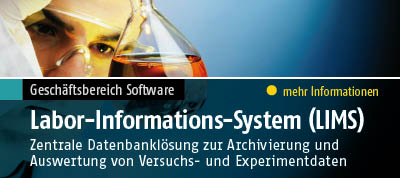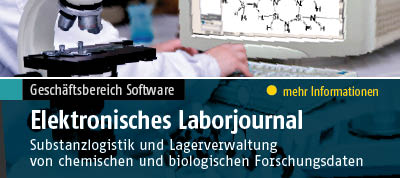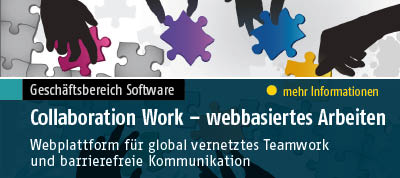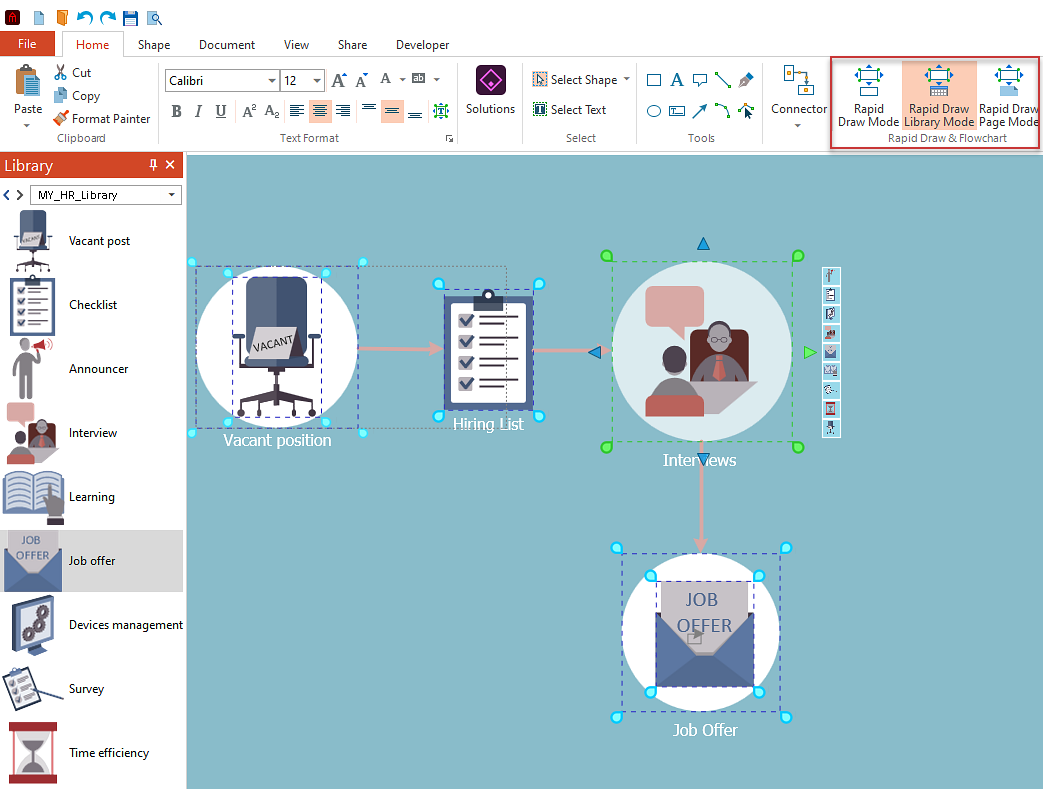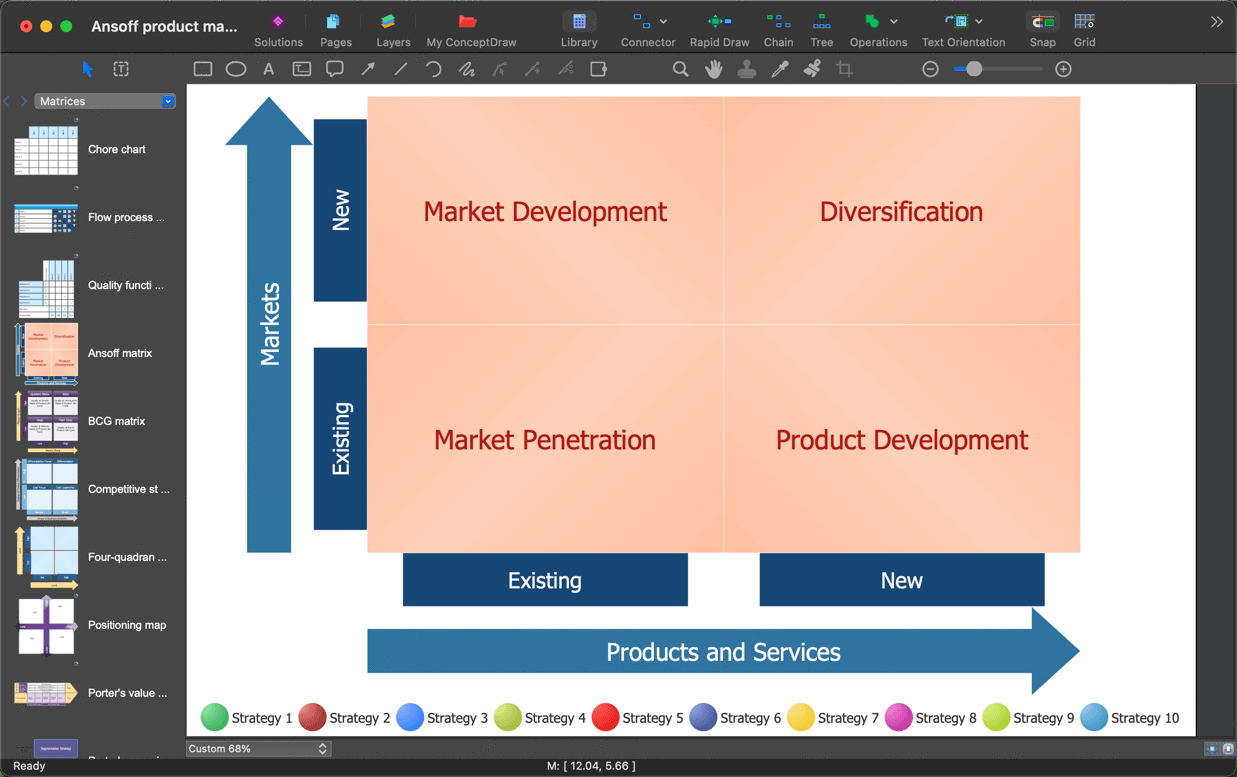What is New in ConceptDraw DIAGRAM 17
ConceptDraw DIAGRAM 17 contains a number of improvements worth your attention. In addition to successfully adapting ConceptDraw DIAGRAM 17 for macOS to Apple Silicon and compatibility with the latest macOS Sonoma, it comes with a set of enhancements for both Windows and macOS versions. Most of them are developed in the wake of DIAGRAM users' requests. Our users want a fast, intuitive, and flexible tool for creating charts that meet professional standards. The new ConceptDraw DIAGRAM 17 will make your diagramming experience easier and more accurate.
Rapid Draw
Сreate diagrams faster than ever with expanded Rapid Draw functionality. You can personalize RapidDraw for creating flowcharts using your custom objects.
Grouped Objects in a Diagram
Editing objects in a group individually is easy. You can use a special command to change one object in a group without affecting the others. A simple and intuitive navigation system for objects and groups using only shortcuts without using a mouse - means quick editing of complex objects such as tables and matrices.